Sunday, September 8, 2013
Custom Made Planner Pages
I am exceedingly lazy. As a result, while I might drool over others' custom made planner pages, I buy my weekly and monthly planner pages from a store (or a website, if we are being literal). I am boring and rarely change my planners unless there is a change of external circumstances, like a new job. Right now, I'm using Franklin Covey's undated 365 Flourish inserts (they come with the planner), in monthly and week-on-two page versions.
I also have some Plan Ahead inserts (also sold with a knock-off FC compact-sized planner) in wait for the next two years after this one.
But what about everything else? The whole point of a ring-bound planner is that you can customize it to your needs, right?
I customize my planner in a couple of ways. One, which you've already seen on my blog, is by using a business card holder to list daily chore goals. Note there is no Tuesday entry, since I grocery shop on Tuesdays.
But mostly, I customize by using lined, pre-hole punched pages and simply drawing whatever I need on the page.
If I need to plan a project, this page goes in my Project section. Otherwise, they go in ABC order in the File section at the back of the planner. The only exception is my Budget page, which goes behind my weekly inserts:
Tip: Corner Box - put a box around the title of the customized insert using a box in the upper right hand corner of the page.
If it's a Project (on-going), it gets a P with a circle around it in the upper right hand corner and I put a box around the name that will go in the Projects Index. Note that my Projects Index is also my own, hand-customized page.
If it's a File item (for reference only), there is no P.
File items go on my handmade File Index page.
I limit how much info goes in the Corner Box, but will include information like subheadings (for example, where I kept everything pertaining to the boys' schooling in the File section of my planner, but routines are separate from a log of payments to the school) and dates (only if the dates are relevant, like the date of a wreck or hospital stay).
Examples of my customized pages (not already shown) include:
-drafts of blog entries written while waiting at a doctor's appointment
-an accounting of allowance earned by my children (instead of giving them actual money to keep up with)
-a list of exercises that can be done in a quick, indoor, 30-minute workout
-novel ideas and editing notes
-planning for upcoming events and parties
-a log of my required professional development courses as they are completed
-a food log
-notes for a job interview
-notes from any hospital stays (at least until all bills are paid and it can go into my files at home)
-a list of babysitters and other service providers
-insurance information in case of a wreck
-a list of locations of those few items that are not kept with "like" items in the house
-notes from meetings of various groups that I participate in
-packing lists (old ones and a master list)
I listed them all, not because it is exciting, but because it might give you some ideas for ways to use your planner.
Please feel free to share more ideas in the comments.
Etcetera.






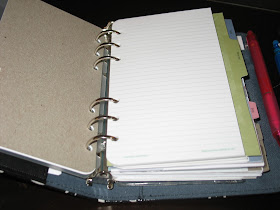







Doesn't sound to me like you're lazy. Sounds to me like you're not wasting a lot of time playing on the computer. I mean, making your own planner pages is great if you have the time and enjoy doing it--then it becomes like a hobby, but I can only imagine how many hours it would take if I attempted it. Thanks for the post.
ReplyDeleteSimple is good.
ReplyDeleteI heart this so hard. Simplicity is where it's at.
ReplyDeleteI really like the simplicity, no washi-tape etc :) I think your box and circling P for projects and the index is also a great idea!
ReplyDeleteI love your simplicity! So glad I found your blog :) Thank you from a fellow Planner Junkie! :)
ReplyDeletebtw, this is an area where graph paper really shines. I love using either 4x4 (quadrille) or 5x5 graph paper in my planner. Clairefontaine makes a fabulous 5x5 version on high quality, no-bleed through paper.
ReplyDelete