Perhaps the most popular question asked among most new (and experienced, sometimes) planners is "what are the sections in your planner?" For those who are new to my blog, my answer might surprise you. My sections are not very specific. Instead, they are general things, like Projects or Notes. This works only because of my cool indexing ABC system that you can explore in detail below. In fact, I give you a chance to explore all sections of my 2014 planner set-up in today's post.
If you are setting up your planner to mirror mine in some ways, I recommend you click the embedded links to find more details on setting up each section. Ultimately, though, remember to only use the parts that work for YOU!
These pictures capture my set-up pretty well, even if the video that I tried to record was a flop. (Know your strengths and weaknesses, right?)
For 2014, I am using a Franklin Covey Boston (compact, which means the same holes as a Filofax personal, but pages measure 1/2 inch wider) in a slate blue leather cover.
My sections:
1. Dashboard
2. Projects
3. Tasks
4. Calendar (Monthly/Weekly)
5. Future
6. Notes
7. Supplies
Dashboard
My dashboard basically consists of the front inside cover (where unprocessed papers are in the smaller pocket and processed, already written in my planner items are in the hidden, deeper pocket) and a blank sheet of paper. Today, that happens to be lined paper, but I mostly print out and cut graph paper instead.
TIP: Don't hide a paper from yourself without noting it in your planner so that you can find it. Party invitation that you need to keep for driving directions? Note by the event entry in your calendar pages that you have directions in the inside pocket.
I use my dashboard for jotting quick things, like tomorrow's grocery list, a list of ladies that I need to Facebook message right now (because I'll forget something if I don't jot down the names, but there is no reason to put the list in my planner), and a note to order my prescriptions in a minute. It's basically a written in-box and brain dump area.
TIP: Whenever possible, write information in the appropriate section of your planner. Only use your dashboard for very temporary notes, brain dumps, or when you are in a time crunch.
Projects
Unless you are brand new to my blog (in which case you should subscribe in the right gutter), you've surely learned about my index/ABC system for active projects by now. Make sure you have some way to remember to do your projects in your main pages. I go over my projects during my weekly review.
TIP: For projects with a clear end date, go ahead and jot the date next to the project's name on your index. Also, copy the date into the calendar section of your planner. (This is the only time that I recommend a double entry in your planner.)
Tasks
My task list is truly just for non-time sensitive or someday/maybe tasks. All other tasks go on my weekly pages.
TIP: Never write the same task in two places. It's on the Master List or it is scheduled elsewhere. Keeping track of what is completed can get overwhelming otherwise.
Calendar
I keep about three months of monthly calendars with weekly pages stored behind each individual month. Appointments go on monthly calendars, while due dates, must do tasks, and want to do tasks go in three separate columns on my weekly pages. Currently, I am using undated 365 pages from Franklin Covey (only available with a cheap binder).
TIP: Use washi tape to block out days that you won't be using on your monthly calendar.
I only write each entry in one place or the other, forcing me to look in both places daily.
Future
I use a page for every three months of the next nine months, plus a "2015 and Beyond" page.
TIP: Make your future pages now. Put a box around recurring tasks and events (like birthdays) and, once you complete them this year, recopy them to next year.
Notes
My notes and files go in this section, using the same indexing system that I use for projects. The key to my files is that I only carry things that I WILL need to reference often or outside of the home. Everything else gets filed in a file cabinet in my closet.
TIP: Schedule a twice a year purge of projects and notes task right now.
Supplies
My last section is supplies. My friend Misty made this cool bookmark for me that hides my sticky notes and stamps in the plastic zipper pouch. (If you are crafty, you do not want to miss her quilting/crafting blog at Daily Design Wall. Homeschoolers can check out her amazing lessons at School in Kajamas.)
There are some large sticky notes in the very back of my planner, too.
I hope you enjoyed this tour of my 2014 planner set-up. The big changes are the layout of my binder and the use of more detailed future pages.
As always, let me know if you have any questions and feel free to share in social media or pin in Pinterest.
Etctetera.

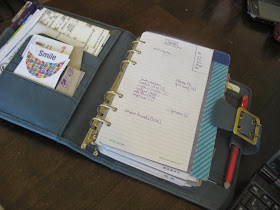







Do you know how many times I typed 2013 and had to revise it to 2014? A thousand! (Okay, less than a thousand. But a lot.)
ReplyDeleteI think I realized why I like your new planner so much. If the color is displaying accurately, it seems to be that kind of gray-blue that I love so much as a house color.
ReplyDeleteSooo disappointed with the lack of video, I'm sending you an Ott Lite bulb!
ReplyDeleteI am the type of person who needs to do things seven times before they stick, so having just read this and your past weekly review post, I think I've just about got it soaked into my brain. I'm going to sleep now but I'm really looking forward to waking up tomorrow morning and finalizing my planner details, chief among them making a weekly review routine, housework chart, and future planning pages. All inspired by your posts of course, thank you!
I am so glad you did a 2014 set up post. My whole planner set up is based on yours. I just posted my 2014 set up on my youtube channel but I haven't changed it much from the first time I mentioned you. Your future planning section has been so helpful for me. I have events and trainings for my business that are already scheduled through January 2015 and I had my pages ready to capture all the information.
ReplyDeleteRobbieKay - at least on my computer screen, that color is very accurate! I like color, but gentle color, so this is perfect for me.
ReplyDeleteThank you for this post! I'm bummed the video didn't work out though, I really hope you're able to do one.
ReplyDeleteQuestion: is the cover on that binder stiff or flexible? It looks really nice...
Somgbird - a happy medium? It's a little flexible, but not totally. However, it moves some and is certainly not stiff.
ReplyDeletewhere did you get your planner ruler?
ReplyDeleteThe Today marker is from a Day One planner (cheap!) that I bought at Walgreens. The Week marker is from a Punctuate planner, available at Barnes and Noble for about $10 or less.
ReplyDeleteThe Today marker is from a Day One planner (cheap!) that I bought at Walgreens. The Week marker is from a Punctuate planner, available at Barnes and Noble for about $10 or less.
ReplyDeleteI hope you don't mind, but I found this post so helpful in setting up my planner for 2014 that I mentioned/linked to it in my blog. My blog is so new that it only has one post and no one reads it! haha! I'm hoping to change that.
ReplyDeleteI just got a new planner for Christmas (an arc notebook) with a matching punch. This post is genius, and I'm definetely going to use some of the tricks!
ReplyDelete