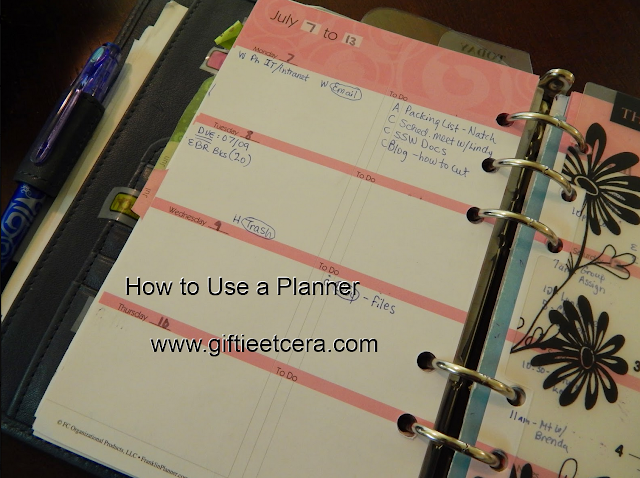"I haven't touched my planner in a week." -You Know Who You Are
"My planner isn't working. I need to go spiral." -Random Friend
"My planner isn't working. I need to go [bigger, smaller, ring bound, etc.]" -Same Random Friend
If your planner literally breaks, you can replace it. But if it's broken in a metaphorical sense, fixing it can eliminate stress, ensure success, and change your day-to-day life. To fix it, you just need to find the source of the problem.
*Planner Not Big Enough
PROBLEM: Sometimes, your planner just doesn't have enough space.
SOLUTION: It is not shameful to add a section, add sticky notes, or add a bigger planner to your collection. Just be careful that you really do need the space. For example, I don't have regular clients right now as a corporate lawyer. But when I was a criminal defense attorney, I saw clients all day long. Just to write down appointments, I needed a bigger planner. Upgrade if you must, but be realistic and choose the smallest size planner that will work for you.
*Planner Not Small Enough
PROBLEM: A major hurdle for a lot of people is that their planners are too bulky or heavy to carry.
SOLUTION: Consider a smaller planner, but be mindful of the sections. I've streamlined my tabs to dashboard, projects, calendar, future, and files. If you can do that, you might get away with a smaller planner.
*Planner Needs Have Changed
SOLUTION: Consider a smaller planner, but be mindful of the sections. I've streamlined my tabs to dashboard, projects, calendar, future, and files. If you can do that, you might get away with a smaller planner.
*Planner Needs Have Changed
PROBLEM: Even if you don't need a different size planner, when you graduate, have a baby, or make any major life changes, you might need to rethink your needs.
SOLUTION: Start a list (in your planner) of what is working and what is not working. Add things that you wish your planner handled better. Using that list, rework your planner set-up.
SOLUTION: Start a list (in your planner) of what is working and what is not working. Add things that you wish your planner handled better. Using that list, rework your planner set-up.
For example, when I entered law school, my life revolved around deadlines. Before that, as a teacher, dates were much more important. Tuesday - turn in lesson plans. Friday - meet with principal. But as a law student, we had a massive reading list every day. After a while, it became clear that I needed a homework page instead of just tracking on my calendar. Now, as a lawyer, my much less frequent due dates are written on my calendar again.
Join the conversation about planner problems and beyond - focusing on getting your life in order - at Giftie Etcetera on Facebook. We can help you with solutions. Give us your wish list and we'll give you ideas!
*Planner Is Someone Else's Style
PROBLEM: Sometimes, Plannerds get so involved in Facebook groups and blogs that they end up copying ideas that don't really fit the individuals. (Yes, I just told you to join my Facebook group. Yes, I understand the irony.)
SOLUTION: If it is not working for you, get rid of it, even if the idea is brilliant. (Find some of my most brilliant ideas here. Only use the ones that work for YOU, though.)
*Carrying Case Is Too Small/Uncomfortable
SOLUTION: If it is not working for you, get rid of it, even if the idea is brilliant. (Find some of my most brilliant ideas here. Only use the ones that work for YOU, though.)
*Carrying Case Is Too Small/Uncomfortable
PROBLEM: Sometimes, your briefcase, purse, or tote bag is just too small for your planner, even though your planner is the smallest you can get away with.
SOLUTION: Stop buying tiny bags. Stop buying huge bags where everything gets lost. Stop buying bags with uncomfortable straps.
SOLUTION: Stop buying tiny bags. Stop buying huge bags where everything gets lost. Stop buying bags with uncomfortable straps.
I have a convertible backpack (the purple/pink one pictured in the sidebar), a work tote (with a nice padded strap), and a more formal purse. All of them fit my planner. Usually, my planner lives in the purse. The only exception that I make is the "little black dress" exception. If I am wearing the equivalent of a little black dress, I leave my planner in the car and carry a tiny purse. (Actually, I'm more likely to just hand my husband my phone and I.D. for his pockets! He HATES that. :) ) If I get a second purse (say, in a different color), it also fits my planner. Guys, if you are the planner sort, you are probably the man bag sort, so this goes for you, too.
*Planner Has No Home(s)
PROBLEM: If you don't know where your planner is, you won't use it.
SOLUTION: Have a dedicated home for your planner. In my house, that means the table next to the couch, my desk, or in my purse. That's it. Three places to look. I never lose it.
SOLUTION: Have a dedicated home for your planner. In my house, that means the table next to the couch, my desk, or in my purse. That's it. Three places to look. I never lose it.
TIP: Buy a nice recipe book holder for home and work. Open your planner to today's date and leave it there. You'll never lose it again.
*Planner Has Lost Her Focus
PROBLEM: In this case, YOU are the planner. It happens to everyone. You use your planner every day, like clockwork, and then, suddenly, you don't. At first, you get by. You manage to remember about the dentist. You get a present for the birthday party. But, one day, something slips through the cracks. You did not remember about the doctor and now you owe a "missed appointment fee." You don't turn in a project at work. Things start to spiral out of control.
SOLUTION: This solution is a little more complicated, but it's the most important. So pay attention.
SOLUTION: This solution is a little more complicated, but it's the most important. So pay attention.
1. Brain dump - Put everything that you remember on a piece of paper in your planner.
2. Resolve - Promise yourself that, from this moment on, you will write everything in your planner. And do so.
3. Daily Alarm - Set an alarm, twice a day, to look in your planner. When the alarm goes off, read what is on your calendar and task list.
Repeat these three steps daily until you are back on track.
2. Resolve - Promise yourself that, from this moment on, you will write everything in your planner. And do so.
3. Daily Alarm - Set an alarm, twice a day, to look in your planner. When the alarm goes off, read what is on your calendar and task list.
Repeat these three steps daily until you are back on track.
Etcetera.