Planner virgins often ask, "how do I start?"
There are TONS of sites out there talking about which planner to choose (like bound/unbound, horizontal/vertical, weekly/daily, etc.).
But what happens, Day 1, when that package arrives at home, you dramatically (particularly if you are considering a second career as a You Tube star) unbox your planner, and you get out an ink pen?
(First, if you are smart, you'll get out a pencil or erasable pen instead. I particularly like FriXion Erasable Gel Pens. True ink is not for newbies. Or for chickens like me, for that matter!)
I've written about this before, but I thought a practical walk-through of the really critical decision-making might help planner newbies.
1. Write down appointments in a DEDICATED spot.
Some plannerds write all appointments on the daily or weekly pages. If you do that, have a dedicated spot on those pages for appointments. See how I keep all appointments to the left column in these weekly pages? This works especially well for people with lots of appointments. People with a ton of appointments likely need daily appointment pages.
Others (like me in my real not-a-blogger life) use monthly pages just for appointments and set time items.
(Oh, July, you are not supposed to be this busy! You traitor.)
It's key here that you DEFINE appointments for yourself. This decision is not as obvious as it seems. It should include time-specific stuff, but generally not tasks.
Sure, having a doctor's appointment at 2 p.m. is an appointment. But what if I have to turn in the key to the event coordinator at 10:30 a.m. because he has church at 9 a.m. and a luncheon at 11 a.m., and that is the only time when it can be done? Then, turning in the key IS an appointment.
For the most part, wanting to wash the car is NOT an appointment, unless the task involves someone else and the time is preplanned.
I do add grocery shopping to my appointments, simply because it is very day specific for me (if I plan to shop on Tuesday, I generally run out of food late Monday) and takes up enough time that I need to see it, visually, on my appointment list so that I do not schedule too many other appointments that day.
Once you define your appointments, it is much easier to manage tasks. You can see, visually, how much time is left.
2. Split tasks into two groups.
One group, must dos, goes in a dedicated spot. The other goes, well, elsewhere.
The reasoning behind this split is that MUST DOS are critical to keeping your life in order, while SHOULD DOS or WANT TO DOS just make life easier.
Now, each person must make this very personal decision for themselves - what is a critical task and what is not.
Next week, I have some critical tasks listed already.
The tasks that are critical next week include dealing with IT for work, taking out the trash (sure, it's routine, but it only happens once a week and if we skip it, bad things happen), and seeing my already-a-month-old-and-I-still-haven't-met-her newborn cousin.
Note that I further divide my critical tasks into a three-part ranking, much like the ABC ranking sometimes suggested for prioritizing tasks. I use a three column set-up, with DUE tasks in the first column, important tasks in the second, and tasks that do not need to be done that particular day but must be rescheduled if not done in the last column.
Basically, the first column will get done. The second will get done unless we end up at the hospital for some emergency. The third column, things like making a packing list before the weekend, will get done or rescheduled or assigned out to someone else.
Things that occur to me to do, but aren't as important? They go on a Master Task List, elsewhere in my planner. There is no reason to clutter up the meat of your planner - the appointment area (for me, monthly calendar) and the task area (for me, weekly calendar) - with my random thought that I should inventory the deep freezer or make an emergency tote bag. Sometimes, I get inspired and do those SHOULD DOS. But they are not the daily workings of my life and do not deserve to occupy the most important space in my planner.
3. Carefully consider your tabs/categories.
Most planners come with pre-done tabs. Mine came with things like Work, Home, Calendar, Tasks, and Addresses. No offense to planner creaters, but those suck. I work at home part-time, blog (not quit work, but not home, either), and I keep addresses electronically.
Your planner tabs should be defined BY YOU instead of defining you. So I rearranged the tabs to fit my own life.
If you do not click on any other link, click this one and find out my categories. They are flexible, keep non-critical stuff off of my main pages, and put the calendar parts in the center of the planner, where physical writing is easier.
There are also numerous You Tube videos on planner set-ups.
4. Use blank/lined pages to jot random stuff.
Stuff will come up that you think you should use your planner for, but you are not sure. Jot that on some blank pages.
For example, "I wish I had a list of meds for my doctor next time," or "I forgot Joan's birthday on the 16th." "Record workouts" is another common one. I have found that one is pretty useless if I don't actually do the workouts, sadly.
5. Set up a goal date, maybe in a month, to add other sections to your planner.
Do not add everything now unless you are ABSOLUTELY CERTAIN that you need a new section. It's tempting, but focus on the meat of your planner - the appointments and tasks. In a month or so, you will have a better idea of what your planner is missing and you can add it then.
TIP: Go ahead and write that task (update tabs/planner sections) in the next month of your planner.
If this post has helped you, feel free to subscribe to my e-mail or add me on Google+, and share on social media with friends who need help with their planners.
I welcome comments and new plannerds. Oh, and in case you wondered, this was serious Planner Porn, so you are no longer a planner virgin. ;)
Etcetera.


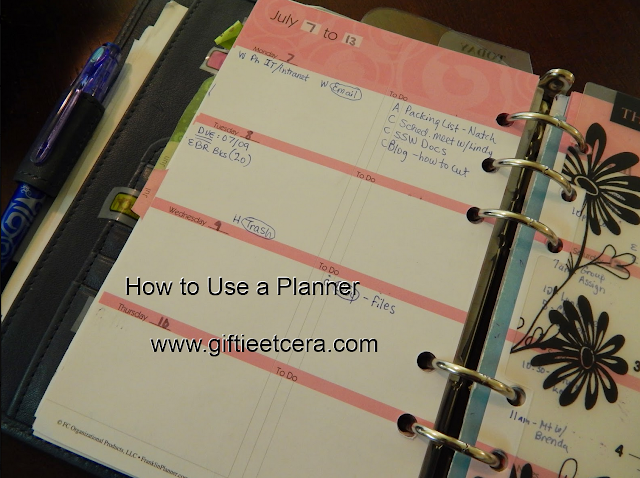
12 comments:
Ha ha I love the last bit at the end! Thanks for doing this, you have an excellent way of braking things down for people who don't know where to start or even those who *think* they don't need weekly spreads.
And I swear I spelled breaking correctly. My phone loves to make me look like a fool.
I agree but I do schedule many of my tasks, but in a slightly different way from "hard" appointments like dental visits or progress meetings with my boss:
I assign tasks to weeks, then to days, and finally to time slots in my day. So at the weekend, I will go through my weekly task list and assign things out to specific days, keeping in mind how long these tasks will take. Then, either the night before or first thing in the morning I go through the task list, look at my hard appointments, and schedule my tasks around my appointments with a pencil. I block off time for each task (grouping quick tasks together) around the other time commitments and constraints. This helps me manage procrastination and keeps me from becoming overwhelmed by out-of-control task lists (i.e. "where do I start?!" moments).
Love your sense of humor (their tabs suck, I agree). I love your suggestions and will try a few out over the next few weeks! Thanks!
Josh - you are an expert planner! I sometimes have a slightly more complicated system, too, but for beginners, that might get overwhelming. There are some people, though, who think much like you do, and for them, this is a great comment! Thanks for sharing your process.
Hi Kristy, Thank YOU, great post, very helpful ...I left a comment on the FB philofaxy group...I do want to know which planner pages are the ones used in the photo, also is it a personal size...Many thanks for the abundance of information and ideas.
Great comment.
Vivacite - I answered there, but Franklin Covey compact undated refills that can only be purchased (for about $30 for monthly and weekly with tabs and planner itself) with the Polka Dot or Flourish planner.
Giftie: in your first Youtube video
"My Planner setup" you had some arrow clips.
Do you remember where you purchased them?
Thanks! Deb Barrett
Yes! I got them at Barnes and Noble. :)
This was very helpful. Saw this on #PickYourPin link up.
I have taken your advice on several things in my planner even though I wasn't a newbie when I started reading your blog. Your ideas rock.
Post a Comment