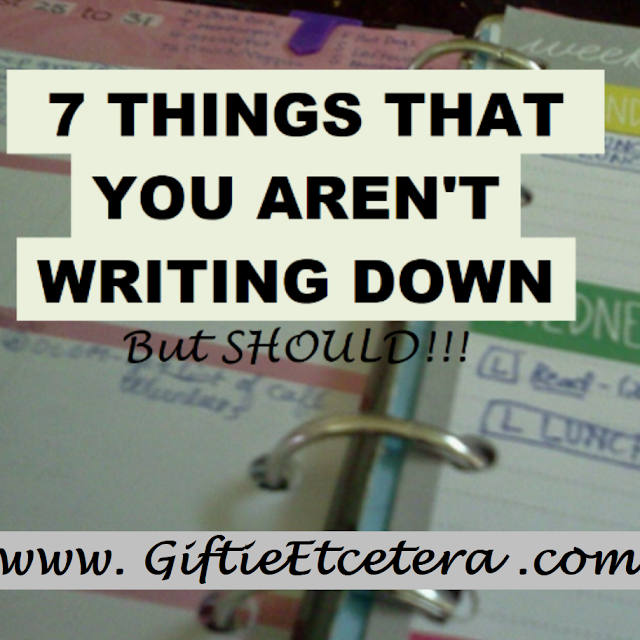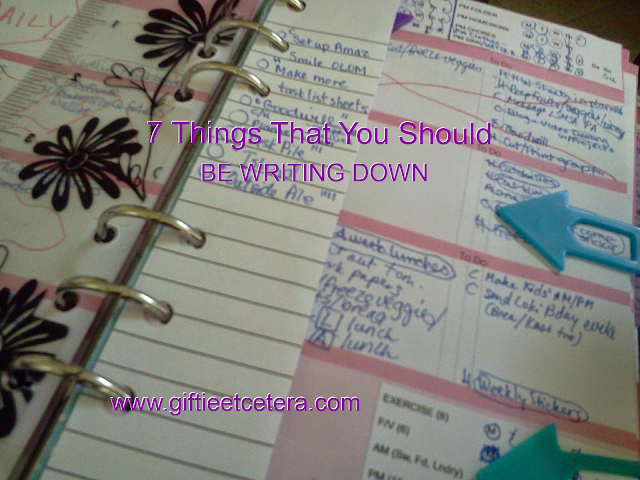I was sitting in front of cafe au lait and beignets with a friend yesterday, talking about weight loss. She has lost a ton of weight (under medical supervision) and not only looks amazing, but so much healthier.
On the other hand, I feel frumpy and am outgrowing my clothes.
(For the record, I don't actually eat beignets. I do actually eat all the other famous New Orleans food that you've heard about. THAT is the problem.)
In addition to my real world reality check, a blogger posted this fitness plan that she created in her planner. Her post was perfect timing, and, beyond that, it spoke to the way that I think and plan.
So I did something that I have definitely done before. I created a weight loss project in my planner. I'm almost scared to blog about it, in case I fail at this again. But it's a really good project set-up, and people have been asking to see a project actually set-up, versus just what is a project is (an active, multi-step action) or how I arrange the projects in my planner.
So, here it is. My Weight project...
Many of the very best details all come from the blogger mentioned above, so go visit her link, too. But some of them are my ideas.
Some of the best details:
*The food log is easy to fill out and gives guidance on how many calories I can consume.
I don't need the specifics of which food I ate. I know what I ate. I do need to know how many calories I have left to consume and that I am eating enough healthy, real food. So I have a system of noting the number of calories that are the goal for each meal, a running total of calories consumed, and a total of fruits and vegetables eaten.
*A list of calories that are in frequently eaten foods are listed in the planner.
This affords me the opportunity to avoid looking up calorie counts for every single meal. It makes logging convenient. And let's face it. If it's not convenient, I'm not doing it.
*The exercise log is simple but revealing.
TIP: Never hide appointments and tasks in the Project section of the planner. Schedule the exercise on your calendar. That schedule does not belong in HIDDEN project pages. Make logging food and exercise part of your weekly/daily task list.
*Hide weight and measurements tracking in the Project section.
People constantly see my planner. They do not need to see my weight.
*Set out small goals, like weight loss goals, in a very visual way.
*Plan rewards.
*Make general notes of the plan and stick to it.
*Have backup plans available, like a list of exercises to do anywhere, anytime. Put the list of class options at the local YMCA in the planner. List the go to low calorie foods.
My husband said yesterday that he gets that I am a planner. He understands that this is MY only option for weight loss.
It is, you know. If it's not in my planner, it's not happening.
Etcetera.
P.S. I fixed the broken link.
Sunday, August 31, 2014
Friday, August 29, 2014
Don't Blink
My five year old, Loki, goes to Catholic school. We were walking to his first grade classroom the other day when he passed by a statue of St. Michael the Archangel holding a sword.
"Mommy," he said in his most informative big boy voice, "the weeping angel has a sword. Whatever you do, don't blink."
I laughed and laughed. (Dr. Who fans will understand, surely. Also, I read the Catechism of the Catholic Church in its entirety and am confident that 1) it is not sinful to watch scary tv with your five year old and 2) I am a complete lawyer nerd, since no one reads the Catechism.)
That particular morning, we had left the house two minutes late, which was JUST late enough to get stuck in traffic and miss carpool, so we were only walking across campus because we did not stick to our schedules. I had a full work day planned and lunch with a friend. My to do list was long. And, suddenly, my plan was changed dramatically, due to a traffic accident several miles away from where my car was on the road.
But I was okay because I could, at a glance, tell what I needed to truly do and what could be rescheduled to another day.
I could reschedule quickly and easily in my planner. I ended up getting everything done and putting supper on the table.
For Loki, getting to school late became an opportunity to make a funny joke. (The little stinker KNEW it was funny, too.)
For me, it became another opportunity to remember why I take (some would say "waste") the time to plan. Things went wrong, and I followed Loki's advice. Don't blink.
Just keep your eyes open by writing down your appointments and tasks, and you will get through each day smoothly, with plenty of free time left to watch The Doctor.
Etcetera.
"Mommy," he said in his most informative big boy voice, "the weeping angel has a sword. Whatever you do, don't blink."
That particular morning, we had left the house two minutes late, which was JUST late enough to get stuck in traffic and miss carpool, so we were only walking across campus because we did not stick to our schedules. I had a full work day planned and lunch with a friend. My to do list was long. And, suddenly, my plan was changed dramatically, due to a traffic accident several miles away from where my car was on the road.
But I was okay because I could, at a glance, tell what I needed to truly do and what could be rescheduled to another day.
I could reschedule quickly and easily in my planner. I ended up getting everything done and putting supper on the table.
For Loki, getting to school late became an opportunity to make a funny joke. (The little stinker KNEW it was funny, too.)
For me, it became another opportunity to remember why I take (some would say "waste") the time to plan. Things went wrong, and I followed Loki's advice. Don't blink.
Just keep your eyes open by writing down your appointments and tasks, and you will get through each day smoothly, with plenty of free time left to watch The Doctor.
Etcetera.
Thursday, August 28, 2014
Future Planning
No matter how big of a planner you carry around, at some point, you no longer have dated pages. And the smaller and more mobile your planner, the fewer dated pages that you can carry.
For me, I refill my dated pages every three months, so that end point is anything beyond September 30th. October 1st hits, and kabooma (as Loki would say). I have no place to write down appointments.
I solve this by having a Future section in my planner.
I use a Quo Vadis TextAgenda for my daily pages, so I just ripped out (okay, slowly and carefully removed) the yearly planner and hole punched it. (DIY Fish also has some great yearly inserts that would work for this purpose!)
Then, using Frixion highlighters (because they erase when I mess up), I highlight days that are accounted for in blue in the dated calendar of my planner.
For the future dates (October and beyond), I highlight any date that has something going on, then write the details on blank pages.
(Pens are carefully positioned to obscure private information.)
So, if I substitute teach on October 1st, 2nd, and 3rd, I highlight those dates on the yearly planner, then write "October: 1, 2, 3 - subst. teach for Ms. Smith" on the blank pages behind it.
When I refill the dated pages in my calendar (sometime this month, I'll do October through December), I simply copy the information from the Future pages to the Calendar.
Why highlight? Why not just jot down the dates?
Two reasons, really.
One is to give me an overview of busy times. I can see at a glance what is coming up.
But the other reason is actually more important. When I jot a date in the Future section, I'm usually doing it quickly, say while on the phone planning a baby shower with my sister. So I can jot the information very casually on the blank pages, but quickly make sure that I don't need to check the blank pages for a conflict. If that date is already colored in on the yearly page, I do indeed have to check for a conflict. If that date is uncolored, I color it in and have an at a glance record.
TIP: If you don't have future planning pages, don't wait to get a yearly spread. Simply get a blank piece of paper, write "Future" on the top of it, and put it right behind your calendar!
Etcetera.
For me, I refill my dated pages every three months, so that end point is anything beyond September 30th. October 1st hits, and kabooma (as Loki would say). I have no place to write down appointments.
I solve this by having a Future section in my planner.
I use a Quo Vadis TextAgenda for my daily pages, so I just ripped out (okay, slowly and carefully removed) the yearly planner and hole punched it. (DIY Fish also has some great yearly inserts that would work for this purpose!)
Then, using Frixion highlighters (because they erase when I mess up), I highlight days that are accounted for in blue in the dated calendar of my planner.
For the future dates (October and beyond), I highlight any date that has something going on, then write the details on blank pages.
(Pens are carefully positioned to obscure private information.)
So, if I substitute teach on October 1st, 2nd, and 3rd, I highlight those dates on the yearly planner, then write "October: 1, 2, 3 - subst. teach for Ms. Smith" on the blank pages behind it.
When I refill the dated pages in my calendar (sometime this month, I'll do October through December), I simply copy the information from the Future pages to the Calendar.
Why highlight? Why not just jot down the dates?
Two reasons, really.
One is to give me an overview of busy times. I can see at a glance what is coming up.
But the other reason is actually more important. When I jot a date in the Future section, I'm usually doing it quickly, say while on the phone planning a baby shower with my sister. So I can jot the information very casually on the blank pages, but quickly make sure that I don't need to check the blank pages for a conflict. If that date is already colored in on the yearly page, I do indeed have to check for a conflict. If that date is uncolored, I color it in and have an at a glance record.
TIP: If you don't have future planning pages, don't wait to get a yearly spread. Simply get a blank piece of paper, write "Future" on the top of it, and put it right behind your calendar!
Etcetera.
Tuesday, August 26, 2014
DIY: Upgrading Planner Tabs
I love my planner tabs that I made a while back from craft paper (glued together, cut, and hole punched). But the template I used had the tab in one specific spot, so all the tabs ended up in that spot, each hiding the ones underneath it.
I needed a new set of tabs, and since I wanted something more lightweight and durable, I decided to buy tabs made for a planner, that were clear (so I could see my indexes through them) and big. I found some at Target (Avery brand), but only for a FC Classic-sized binder.
So I bought them (for under $4) and made them my own.
(No worries about the old tabs. They are only worn around the edges and will be cut into little closet dividers as part of my baby shower gifts to my many pregnant relatives. Big Catholic families usually mean three or four babies baking at any given time! The dividers will be labeled NB, 3 M, 6M, 9M, 12M, 18M, and 24M, for sorting all the not-yet-in-use new baby clothes.)
Please forgive the shadows, but they were necessary to show how this DIY project is done.
First, I binder clip the template to the clear, plastic tab.
Next, I cut and hole punch using the template.
TIP: Use a single hole punch for this job, so you can easily press through the plastic. Don't bother trying with the six hole punch. Ask me how I know. :/
TIP: When cutting, never quite let the scissors close. Just keep moving it forward, or you might break the plastic.
I also rounded any annoying edges. I like to keep the edges by the rings square, to protect papers, but round the outer edges.
Don't worry about perfection. Nobody is going to be comparing each individual tabbed page with the others.
The pages came with little tab labels.
One tab, by necessity because of cutting the tabs down to Filofax personal/Franklin Covey compact size, was going to hide a bit. Since Future is part of my calendar, it's the one I hid.
My tabs: Projects, Tasks (master list), Calendar, Future, Notes (some people do Files or ABC Files instead).
Etcetera.
I needed a new set of tabs, and since I wanted something more lightweight and durable, I decided to buy tabs made for a planner, that were clear (so I could see my indexes through them) and big. I found some at Target (Avery brand), but only for a FC Classic-sized binder.
So I bought them (for under $4) and made them my own.
(No worries about the old tabs. They are only worn around the edges and will be cut into little closet dividers as part of my baby shower gifts to my many pregnant relatives. Big Catholic families usually mean three or four babies baking at any given time! The dividers will be labeled NB, 3 M, 6M, 9M, 12M, 18M, and 24M, for sorting all the not-yet-in-use new baby clothes.)
Please forgive the shadows, but they were necessary to show how this DIY project is done.
First, I binder clip the template to the clear, plastic tab.
Next, I cut and hole punch using the template.
TIP: Use a single hole punch for this job, so you can easily press through the plastic. Don't bother trying with the six hole punch. Ask me how I know. :/
TIP: When cutting, never quite let the scissors close. Just keep moving it forward, or you might break the plastic.
I also rounded any annoying edges. I like to keep the edges by the rings square, to protect papers, but round the outer edges.
Don't worry about perfection. Nobody is going to be comparing each individual tabbed page with the others.
The pages came with little tab labels.
One tab, by necessity because of cutting the tabs down to Filofax personal/Franklin Covey compact size, was going to hide a bit. Since Future is part of my calendar, it's the one I hid.
My tabs: Projects, Tasks (master list), Calendar, Future, Notes (some people do Files or ABC Files instead).
Etcetera.
Monday, August 25, 2014
The Daily Page Deets
I'm not really very up on the current trends outside of the planner world, but I think "deets" means "details," right? #NotHip #ButHashtagged
I know I've been talking about my daily pages a lot, but I wanted to focus in on the details, so that you could see what kinds of stuff I capture on my daily page (a Quo Vadis Textagenda planner page) and how I capture it.
(I'll keep referring back to this picture in this post, by the way. I'll post the same picture a few times so you don't have to keep scrolling back. I may not be hip, but I'm pretty cool like that.)
Let's look at the top part first - my schedule. A bookmark magnet holds all the daily pages together so that I can turn to my weekly view quickly.
Mostly, my schedule comes from my monthly view.
But the daily tasks lists (like AM Kids) that are time specific actually come from my stickers on my weekly spread.
A question mark behind the time means that it must be done "around" that time, but time can vary. For example, my AM checklist is done right after work, and I can't wait too long because it includes defrosting meat for dinner, but can be done earlier in the day.
The funny little shape around an event means it's actually someone else doing something else that I need to be aware of, like my husband bringing my son to karate practice.
(Here's that picture again.)
Next is the first blue line. I jot a list of stuff that must leave the house with me and I put the non-refrigerated stuff on my desk, ready to leave the house. Yes, I even write normal stuff like cell phone and purse on the list. Otherwise, I might forget something important.
Under the blue line, I have the white space roughly divided into four parts.
Upper left quadrant = must do TODAY tasks.
Note the check/X box (for marking off the task) and the superscript'ed code before the task, listing the context code (like H = do at home).
Upper right quadrant = want to do TODAY tasks.
For example, I like to get to blogging. But it's for fun, not money, so I don't always get there.
Lower left quadrant = NOTES or a tentative plan.
In this example, I planned out the order of my work for today. Honestly, usually that goes in my FC Classic work binder. But, because I was planning to work outside the home reading some printed out case law, I wasn't bringing my other planner.
A circle around anything means that when I do the task, it needs to be recopied to do again (tomorrow, next week, every 10 days, or whatever the length of time might be).
Lower right quadrant = meal plan.
The dinner comes from my master meal plan for the week on the top of my weekly spread.
Finally, I use the lower blue stripe for logging (like number of calories eaten, exercise minutes, etc.) and, to the right, for things to take care of right before bed.
Same pic, take 3.
I know I've talked about daily pages and how I use them extensively, but I'm hoping you learned something new every time, especially since my daily pages are still evolving.
Etcetera.
I know I've been talking about my daily pages a lot, but I wanted to focus in on the details, so that you could see what kinds of stuff I capture on my daily page (a Quo Vadis Textagenda planner page) and how I capture it.
(I'll keep referring back to this picture in this post, by the way. I'll post the same picture a few times so you don't have to keep scrolling back. I may not be hip, but I'm pretty cool like that.)
Let's look at the top part first - my schedule. A bookmark magnet holds all the daily pages together so that I can turn to my weekly view quickly.
Mostly, my schedule comes from my monthly view.
But the daily tasks lists (like AM Kids) that are time specific actually come from my stickers on my weekly spread.
A question mark behind the time means that it must be done "around" that time, but time can vary. For example, my AM checklist is done right after work, and I can't wait too long because it includes defrosting meat for dinner, but can be done earlier in the day.
The funny little shape around an event means it's actually someone else doing something else that I need to be aware of, like my husband bringing my son to karate practice.
(Here's that picture again.)
Next is the first blue line. I jot a list of stuff that must leave the house with me and I put the non-refrigerated stuff on my desk, ready to leave the house. Yes, I even write normal stuff like cell phone and purse on the list. Otherwise, I might forget something important.
Under the blue line, I have the white space roughly divided into four parts.
Upper left quadrant = must do TODAY tasks.
Note the check/X box (for marking off the task) and the superscript'ed code before the task, listing the context code (like H = do at home).
Upper right quadrant = want to do TODAY tasks.
For example, I like to get to blogging. But it's for fun, not money, so I don't always get there.
Lower left quadrant = NOTES or a tentative plan.
In this example, I planned out the order of my work for today. Honestly, usually that goes in my FC Classic work binder. But, because I was planning to work outside the home reading some printed out case law, I wasn't bringing my other planner.
A circle around anything means that when I do the task, it needs to be recopied to do again (tomorrow, next week, every 10 days, or whatever the length of time might be).
Lower right quadrant = meal plan.
The dinner comes from my master meal plan for the week on the top of my weekly spread.
Finally, I use the lower blue stripe for logging (like number of calories eaten, exercise minutes, etc.) and, to the right, for things to take care of right before bed.
Same pic, take 3.
I know I've talked about daily pages and how I use them extensively, but I'm hoping you learned something new every time, especially since my daily pages are still evolving.
Etcetera.
Sunday, August 24, 2014
7 Things You Aren't Writing Down, But Should
***This post may contain affiliate links. See my "Disclaimer" link for additional details.***
My non-plannerd friends are constantly asking, "why do you need a planner?"
(If you do need a planner, this one is inexpensive and this one is gorgeous, but you buy inserts separately.)
I don't want to admit that I have the memory of most 80 year olds or that I have the attention span of a 2 year old, but...some days, I do.
I either do something immediately, or I write it down.
But when I read other blogs, I notice their entries tend to look like this:
9 a.m. Doctor
12 noon Lunch with Sally
To Do:
Paper Due Monday
Wash car
Um, yes, so that stuff goes in my planner, too. But you know what else does?
Food planning, from a grocery list to a weekly dinner menu to what I actually plan to eat tomorrow.
(Weekly dinner menu is on the top left pink portion of this spread, while reminders of when the kids are bringing lunches to school are on the homework spread in the middle - folded back so I can still see the weekly spread.)
Reminders to process (usually, wash, cut, and freeze) fruits, veggies, and leftovers that are in the fridge, so that I don't waste food.
A note to defrost chicken in the morning or put something in the crock-pot. And a note to turn the crock-pot off when I am done cooking. Here's the crock-pot that I use.
Homework tracking for the kids. (I still make them write it in their planners. This is just so I can double check, since they are in only 1st and 3rd grade.)
Medical journal, reminders to refill prescriptions, and calorie logs.
A list of work tasks to do tomorrow.
A budgeting page to track spending.
I even write down stuff like "trash day" and "carpool," even though those things are routine, because otherwise I forget to plan for them when scheduling other stuff. It's not like I'll forget to pick my kids up from school. But I might schedule a continuing education class during carpool, and that carpool reminder jogs my memory to call hubby and tell him to cover carpool on Friday.
I don't have a ton of binders. I have two. My everything (FC Compact) and my work (FC Classic), mostly because my work is confidential. That's it. But everything that I *might* need to remember goes in my planner, so that I don't forget.
What are you forgetting to write down? What things are getting mixed up in your life because you don't note the details? Whatever it is, make an effort to add it to your planner, so you can see the bigger picture without missing the details.
Etcetera.
My non-plannerd friends are constantly asking, "why do you need a planner?"
(If you do need a planner, this one is inexpensive and this one is gorgeous, but you buy inserts separately.)
I don't want to admit that I have the memory of most 80 year olds or that I have the attention span of a 2 year old, but...some days, I do.
I either do something immediately, or I write it down.
But when I read other blogs, I notice their entries tend to look like this:
9 a.m. Doctor
12 noon Lunch with Sally
To Do:
Paper Due Monday
Wash car
Um, yes, so that stuff goes in my planner, too. But you know what else does?
*Food Planning
Food planning, from a grocery list to a weekly dinner menu to what I actually plan to eat tomorrow.
(Weekly dinner menu is on the top left pink portion of this spread, while reminders of when the kids are bringing lunches to school are on the homework spread in the middle - folded back so I can still see the weekly spread.)
Reminders to process (usually, wash, cut, and freeze) fruits, veggies, and leftovers that are in the fridge, so that I don't waste food.
A note to defrost chicken in the morning or put something in the crock-pot. And a note to turn the crock-pot off when I am done cooking. Here's the crock-pot that I use.
*Kids' Homework
Homework tracking for the kids. (I still make them write it in their planners. This is just so I can double check, since they are in only 1st and 3rd grade.)
*Medicals
Medical journal, reminders to refill prescriptions, and calorie logs.
*Work
A list of work tasks to do tomorrow.
A budgeting page to track spending.
*Routine Appointments
I even write down stuff like "trash day" and "carpool," even though those things are routine, because otherwise I forget to plan for them when scheduling other stuff. It's not like I'll forget to pick my kids up from school. But I might schedule a continuing education class during carpool, and that carpool reminder jogs my memory to call hubby and tell him to cover carpool on Friday.
I don't have a ton of binders. I have two. My everything (FC Compact) and my work (FC Classic), mostly because my work is confidential. That's it. But everything that I *might* need to remember goes in my planner, so that I don't forget.
What are you forgetting to write down? What things are getting mixed up in your life because you don't note the details? Whatever it is, make an effort to add it to your planner, so you can see the bigger picture without missing the details.
Etcetera.
Friday, August 22, 2014
One Second, Two Seconds, Three Seconds
I have some changes to my planning to share that are as easy as 1, 2, 3. And they are quickies!
Can you spot them?
1. When recopying a task (like Desk Pile in the 23rd pic above), put hash marks to show how many times you have recopied the same task. Takes about 1 second. (Not really a change, but I am rededicating to doing this.)
(Now, you know I NORMALLY wouldn't leave that pile of crap hanging out on my desk, but broken toe, people!)
2. Superscript your context codes. See the H before "Desk Pile"? That means that task must be done at "H"ome, as opposed to as an errand, at my computer, at work, or anywhere. Takes about two seconds, depending on which letter of the alphabet you are using.
3. Hole punch BOTH sides of inserts that fit between the weekly spread. Takes about 3 extra seconds.
That way, you can still see your weekly insert for the day, along with your task list or daily page or chore list or homework sheet or whatever other WILDNESS you put between your weekly spread.
Kisses (mostly because the pain meds for my toe are kicking in...and I already worked in the word "quickie" ;)).
Etcetera.
Can you spot them?
1. When recopying a task (like Desk Pile in the 23rd pic above), put hash marks to show how many times you have recopied the same task. Takes about 1 second. (Not really a change, but I am rededicating to doing this.)
(Now, you know I NORMALLY wouldn't leave that pile of crap hanging out on my desk, but broken toe, people!)
2. Superscript your context codes. See the H before "Desk Pile"? That means that task must be done at "H"ome, as opposed to as an errand, at my computer, at work, or anywhere. Takes about two seconds, depending on which letter of the alphabet you are using.
3. Hole punch BOTH sides of inserts that fit between the weekly spread. Takes about 3 extra seconds.
That way, you can still see your weekly insert for the day, along with your task list or daily page or chore list or homework sheet or whatever other WILDNESS you put between your weekly spread.
Kisses (mostly because the pain meds for my toe are kicking in...and I already worked in the word "quickie" ;)).
Etcetera.
Project Planning Video
If you learn nothing else from my newest video about project planning, learn that keeping project notes in one place does NOT excuse you from writing the important dates on your calendar and integrating your tasks into your actual task list.
Etcetera.
Etcetera.
Thursday, August 21, 2014
Unplanned Ouchie: Beginnings of a Project Page
I broke a toe.
This, obviously, creates an opportunity to share how I use my planner for medical stuff. I have lots of medical issues, but in the interest of maintaining my privacy, I rarely blog about them. A broken toe, however, is fair game, right?
(Walking. I broke it walking. In the kitchen. In a straight line. Slowly.)
(Go ahead, laugh. Karma will get you! You'll probably spill hot tea on your planner now. I don't wish that tragedy on you, but you laughed at an injured chick!)
(Okay, it was kind of funny, except for the shattering bone part. A giggle would be acceptable. :))
How I use my planner for medical stuff...
*Medical appointments go on monthly pages.
I like to keep things consistent. If all appointments go on monthly pages with the rest of the timed events in my life, I don't accidentally double book or miss events.
*Annual appointments are circled and recopied onto future pages.
By circling repeating appointments, such as my annual exam by my asthma doctor, I make sure that I schedule them again next year as each appointment is completed. Oh, and by having future pages in my planner (after my monthly calendar ends), I have a place to write "Feb. 2015 - make lung doc appt" and circle it, so I remember to make the same appointment each year.
*Use weekly spreads for medical tasks.
Refilling meds once a month? Circled task in my weekly spreads. Need to put away the crutches (yes, I own crutches and a cane in my 30s)? Task on weekly pages.
*Use a planner for everything else.
The pain meds for the broken toe combined with the icing of the toe and the elevation of the toe mean that a lot of my normal stuff had to be rescheduled (my actual JOB, for example). I could do that easily because I have a system in place. Non-essential tasks got moved to two weeks away since I'll need to double up at work next week to make up for this week of slacking. (Recovering isn't truly slacking, right?)
*Use dashboard for taking notes.
Since I have blank paper (with computer-printed grid on the BACK of the page so it creates faint structure) in my dashboard and my pen in my planner, I can take notes easily at the doctor's office.
Some notes on my notes:
-I put the box on the upper right hand corner for ease of filing.
-The date goes under the box. This is important for filing. I file by subject matter in the box first, then put more recent stuff at the front of the file/planner section. I pretty much put the box on anything that I am filing. If it is an original document that can't be written on, I create "the box" with a sticky note.
-I noted the time and location of the appointment. Also, since insurance only covers if the place is listed on our health insurance's "approved" doctor list on the day of the appointment, I make a notation that we checked in network coverage that day.
-I use a wavy line to indicate new information. In this case, that means the actual doctor's diagnosis.
-Tasks and events get a circle in front of them so that I remember to process them into my planner. Normally, I write things directly on the correct page, such as on my weekly spread. Only notes and such go on the blank page. But during a meeting or, in this case, a conversation with the doctor, one leg up on the bench, it's hard to turn planner pages.
-Finally, I am keeping a log of my pain meds and symptoms. That way, I don't accidentally overdose! I used a wavy line to separate my log from the rest of the page.
*File paper in Projects while active, in Notes once inactive but needed for reference, and in file cabinet at home if it's worth keeping.
Meds is a new project for me, because I am actively tracking the pain meds. Once healed, though, this will probably go in the Notes section of my planner (other people use ABC Files) for a few months, while I make sure that I am fully healed. After that, because I tend to have a complicated medical history, this will go in my file cabinet at home. But, for most people, this can go in the trash once treatment is over.
I decide where it goes by deciding if it is currently an active project. Tracking pain meds, blood sugars, or calorie intake is active. Seeing specialists while trying to solve a medical issue is an active project. Active projects go in my Projects section, near the front of my planner.
Notes (ABC Files, for some other plannerds) already holds a "Med" section for me. In it, I keep a list of diagnoses (such as high blood pressure or asthma), a list of past surgeries, a list of allergies, and a list of current medications and dosages. Those are the things that nurses look for during intake. I also keep notes about current conditions for reference. If I update a page, I move that page to the top of the Meds pages. That way, less frequent pages tend to work their way to the back of that section, until I toss them or file them in my file cabinet.
The reason that this note about the toe is a Project is because I am still actively USING it (to track my symptoms and medication log). Once that is no longer the case, it is NO LONGER a project.
I hope this gives some of you ideas for using your planner to track medical issues, and helps all of you determine where information and papers should be stored in your planner.
Please excuse any typos. I usually proofread and have friends who let me know about typos, but with pain meds and lack of sleep making my brain fuzzy, well, I'll probably read this tomorrow and wince more than I did when I kicked the island in the kitchen. (That was sweet of you to wince along with me this time, instead of laughing. That's why I love you. Here's a present.)
Etcetera.
This, obviously, creates an opportunity to share how I use my planner for medical stuff. I have lots of medical issues, but in the interest of maintaining my privacy, I rarely blog about them. A broken toe, however, is fair game, right?
(Walking. I broke it walking. In the kitchen. In a straight line. Slowly.)
(Go ahead, laugh. Karma will get you! You'll probably spill hot tea on your planner now. I don't wish that tragedy on you, but you laughed at an injured chick!)
(Okay, it was kind of funny, except for the shattering bone part. A giggle would be acceptable. :))
How I use my planner for medical stuff...
*Medical appointments go on monthly pages.
I like to keep things consistent. If all appointments go on monthly pages with the rest of the timed events in my life, I don't accidentally double book or miss events.
*Annual appointments are circled and recopied onto future pages.
By circling repeating appointments, such as my annual exam by my asthma doctor, I make sure that I schedule them again next year as each appointment is completed. Oh, and by having future pages in my planner (after my monthly calendar ends), I have a place to write "Feb. 2015 - make lung doc appt" and circle it, so I remember to make the same appointment each year.
*Use weekly spreads for medical tasks.
Refilling meds once a month? Circled task in my weekly spreads. Need to put away the crutches (yes, I own crutches and a cane in my 30s)? Task on weekly pages.
*Use a planner for everything else.
The pain meds for the broken toe combined with the icing of the toe and the elevation of the toe mean that a lot of my normal stuff had to be rescheduled (my actual JOB, for example). I could do that easily because I have a system in place. Non-essential tasks got moved to two weeks away since I'll need to double up at work next week to make up for this week of slacking. (Recovering isn't truly slacking, right?)
*Use dashboard for taking notes.
Since I have blank paper (with computer-printed grid on the BACK of the page so it creates faint structure) in my dashboard and my pen in my planner, I can take notes easily at the doctor's office.
Some notes on my notes:
-I put the box on the upper right hand corner for ease of filing.
-The date goes under the box. This is important for filing. I file by subject matter in the box first, then put more recent stuff at the front of the file/planner section. I pretty much put the box on anything that I am filing. If it is an original document that can't be written on, I create "the box" with a sticky note.
-I noted the time and location of the appointment. Also, since insurance only covers if the place is listed on our health insurance's "approved" doctor list on the day of the appointment, I make a notation that we checked in network coverage that day.
-I use a wavy line to indicate new information. In this case, that means the actual doctor's diagnosis.
-Tasks and events get a circle in front of them so that I remember to process them into my planner. Normally, I write things directly on the correct page, such as on my weekly spread. Only notes and such go on the blank page. But during a meeting or, in this case, a conversation with the doctor, one leg up on the bench, it's hard to turn planner pages.
-Finally, I am keeping a log of my pain meds and symptoms. That way, I don't accidentally overdose! I used a wavy line to separate my log from the rest of the page.
*File paper in Projects while active, in Notes once inactive but needed for reference, and in file cabinet at home if it's worth keeping.
Meds is a new project for me, because I am actively tracking the pain meds. Once healed, though, this will probably go in the Notes section of my planner (other people use ABC Files) for a few months, while I make sure that I am fully healed. After that, because I tend to have a complicated medical history, this will go in my file cabinet at home. But, for most people, this can go in the trash once treatment is over.
I decide where it goes by deciding if it is currently an active project. Tracking pain meds, blood sugars, or calorie intake is active. Seeing specialists while trying to solve a medical issue is an active project. Active projects go in my Projects section, near the front of my planner.
Notes (ABC Files, for some other plannerds) already holds a "Med" section for me. In it, I keep a list of diagnoses (such as high blood pressure or asthma), a list of past surgeries, a list of allergies, and a list of current medications and dosages. Those are the things that nurses look for during intake. I also keep notes about current conditions for reference. If I update a page, I move that page to the top of the Meds pages. That way, less frequent pages tend to work their way to the back of that section, until I toss them or file them in my file cabinet.
The reason that this note about the toe is a Project is because I am still actively USING it (to track my symptoms and medication log). Once that is no longer the case, it is NO LONGER a project.
I hope this gives some of you ideas for using your planner to track medical issues, and helps all of you determine where information and papers should be stored in your planner.
Please excuse any typos. I usually proofread and have friends who let me know about typos, but with pain meds and lack of sleep making my brain fuzzy, well, I'll probably read this tomorrow and wince more than I did when I kicked the island in the kitchen. (That was sweet of you to wince along with me this time, instead of laughing. That's why I love you. Here's a present.)
Etcetera.
Wednesday, August 20, 2014
The Care And Upkeep Of The Insides Of A Planner
***This post may contain affiliate links. These links help you find the items that I use in my planner and financially support this blog. See my "Disclaimer" link for additional details.***
If you don't decorate much (and I don't), write things where they are supposed to go (I do), and have a decent system in place (yep), your planner rarely needs a tune-up.
Still, sometimes things just need to be updated. I am not talking about revising a system, but just doing routine upkeep.
For example, my projects index was old and full of scratch-outs and needed to be replaced. I didn't change anything about my index page except to only recopy what was still relevant.
Note that I only have two projects going right this minute. I have three work projects, actually, but those are in my work planner. Also, I am about to plan a birthday party, but the initial planning session will happen this weekend.
The reason that I don't change the system is that, after all, if a system is working for you, you should probably keep it. If you want to see how I use an ABC file as my Projects Index WITHOUT putting documents in ABC order, click on this link.
I also updated my budget pages. Yes, I've already spent too much this month.
I made more of the my "homework sheets" (where I track the kids' homework assignments) and more daily pages.
Note that I cut the pages slightly smaller than my regular pages. That is intentional. First, it frees me from getting the measurements absolutely perfect. Second, it means I can clip everything together with a Magnetic Page Marker and still see my weekly spread easily.
I also highlighted (using FriXion Erasable Highlighters, which is important, since I messed up the first time) the annual spread on my Quo Vadis future pages. I do that so that I don't accidentally schedule a conflict. One glance at October 27th, for example, shows a colored in annual spread square. That means to check the future page for October 27th and see what is already booked (my sister's birthday) before booking something else.
If you think it's time for a tune-up, just flip through your planner, looking for anything that could use some recopying or recutting, list it on a blank piece of paper, and do it. If you care for your planner like this a couple times a year, it will keep working for and taking care of you.
Etcetera.
If you don't decorate much (and I don't), write things where they are supposed to go (I do), and have a decent system in place (yep), your planner rarely needs a tune-up.
Still, sometimes things just need to be updated. I am not talking about revising a system, but just doing routine upkeep.
For example, my projects index was old and full of scratch-outs and needed to be replaced. I didn't change anything about my index page except to only recopy what was still relevant.
The reason that I don't change the system is that, after all, if a system is working for you, you should probably keep it. If you want to see how I use an ABC file as my Projects Index WITHOUT putting documents in ABC order, click on this link.
I also updated my budget pages. Yes, I've already spent too much this month.
I made more of the my "homework sheets" (where I track the kids' homework assignments) and more daily pages.
If you think it's time for a tune-up, just flip through your planner, looking for anything that could use some recopying or recutting, list it on a blank piece of paper, and do it. If you care for your planner like this a couple times a year, it will keep working for and taking care of you.
Etcetera.
Sunday, August 17, 2014
Sometimes Daily Planner
Thank you for joining me on the journey through using daily planner pages. I must admit quite a bit of shock that I am still using them, and, to some extent, finding myself relying on daily pages. (Quo Vardis TextAgenda, trimmed and hole-punched at home, for the curious.)
I am still using weeklies, though. The thing is that having dailies more than a week out would make my planner too fat. Also, there are days when a daily is not needed. On those days, I simply use my old monthly/weekly system. I've found that, planning-wise, things haven't changed all that much. I was already doing a daily review of my planner, after all, and now I just do it pen in hand.
In this example, Sunday was not busy enough to justify a daily sheet.
I don't archive daily pages. I simply use them and toss them. And I still don't double up. If I make a daily page, the monthly and weekly page get obviously marked with the word "daily" so that I don't accidentally use the wrong page.
Today, I wanted to focus on some tricks and tips about my daily pages that make them work.
(Disclaimer: I generally make a set-up page for my blog post, and then erase and put in actual times for my real life. So don't even think about trying to break into my house, stalkers!)
*PLAN AM AND PM WITH LINES TO SHOW TIME SPAN.
Simply drawing a line from anticipated start to finish time visually indicates how much of my day is dedicated to each scheduled event.
No line? That means no event is scheduled so tasks can get done.
In the example above, I plan to drop off the kids at carpool, work in a coffee shop for about an hour (because I need to hit the pharmacy at the grocery store and they don't open until 9 a.m.), and then grocery shop (which must be done before lunch or we won't eat). In the afternoon, I need to work a little more.
*ADD TIME SENSITIVE TASKS TO SCHEDULE.
This is one of the real benefits of a daily page that I just cannot accomplish well on a monthly/weekly set-up. Some tasks need to be done before school (like the kids am checklist, which includes such things as putting lunch, snacks, and a water bottle in their backpack BEFORE school). Some, like unloading groceries, must be done immediately upon returning home. Having a timed schedule for the day means I can mark when these time sensitive tasks should be done.
*USE A DEDICATED SPACE TO LIST WHAT NEEDS TO LEAVE THE HOUSE IN THE MORNING.
Okay, this one is a big deal. It is probably the most helpful thing that I am doing with the daily pages. My kids leave the house with the same stuff each day (backpack, water bottle, snack, and lunch), so I have a sticker checklist for their stuff. If you go to the office each day, you can probably just borrow that idea.
But needs can really vary from day-to-day. Am I working out? Am I doing my legal work at home or in a coffee shop? Do I need reusable bags for grocery shopping? Am I eating any of my meals on the run?
Depending on what I am planning, I make a list of what I need to pack. (I use old daily pages and my timed schedule to create this list.) In the example above, I am going shopping (so I need reusable bags and coupons), I am working remotely (so I need my netbook and my work bag), and I am eating on the run (so I need fruit).
I also list my outfit for the day. In this case, no workout gear or business meeting clothes are required, but I do need walking shoes (as opposed to flip flops or sandals) since I will be shopping.
I do put as much of this stuff out as possible the night before, but the list ensures that I don't forget or waste time because I am unprepared.
*JUST LIKE ON WEEKLY ENTRIES, MUST DO AND SHOULD DO TASKS GO IN TWO SEPARATE LISTS.
I really do generally get should dos done because I plan a realistic amount of tasks. But if something comes up and I am forced to move things around a bit, I don't have to think about it. Should dos get moved and get a hash mark so that I have a record of how many times I moved them. 4 to 5 hash marks and they get dealt with.
*PUT CIRCLES BEFORE TASKS.
I use a circle instead of a box because circles are quicker to write.
*PUT CONTEXT CODES BEFORE TASKS.
In the example, I use the following: C = at computer, W = at work, H = at home, and A = anywhere. I keep a master list of them in the files of my planner.
TIP: Have a special file in your ABC files for planner related information, like measurements, the name of your favorite refills, ideas for new ways to use your planner, the description of your favorite ink pens, or the name of the files on your laptop that hold your sticker templates.
By using context codes, I can sit at my computer and knock out only those task. A tiny bit of extra effort when writing down the tasks makes a big difference in time spent doing the tasks.
*CIRCLE REPEATING TASKS.
This particular sample has a lot of repeating tasks. It's because it is a Monday entry and lots of things need to be done once a week. In fact, if I come across something random that I want to do next week, I usually put it on the Tuesday or Wednesday list, so that I have plenty of time on Monday to do these things.
When I do a circled task, before checking it off, I consider the next time it needs to be done, and rewrite it with a circle around it on that date. Then I check off the task.
The repeat duration varies. I have to check Edline once a week during the school year for updates from the kids' teachers. I have to write the lawn care check every ten days. I blog about every other day or so.
*LEAVE BLANK SPACE FOR NOTES.
Trust me, you'll need it. Since I don't archive these pages, any really important notes (like the confirmation number from booking a hotel room) go on my weekly pages. I still find that I use the notes area all the time!
*JOT DOWN A MENU.
My breakfast usually depends on my morning plans. Home? I eat oatmeal. On the road? Sunflower seeds or pecans and some fruit. Lunch is generally leftovers or salad. Dinner is already on my menu plan, but I put it here, too, so everything is in one place.
*END OF THE DAY REMINDERS GET A SPECIAL SPACE.
By the end of the day, I am so tired that I cannot think. This space is used to remind me that the little one needs a bath (an every other night task due to his skin condition) and that I must prep snacks and lunch for tomorrow. Anything else must be done tonight? It goes here.
Etcetera.
I am still using weeklies, though. The thing is that having dailies more than a week out would make my planner too fat. Also, there are days when a daily is not needed. On those days, I simply use my old monthly/weekly system. I've found that, planning-wise, things haven't changed all that much. I was already doing a daily review of my planner, after all, and now I just do it pen in hand.
In this example, Sunday was not busy enough to justify a daily sheet.
I don't archive daily pages. I simply use them and toss them. And I still don't double up. If I make a daily page, the monthly and weekly page get obviously marked with the word "daily" so that I don't accidentally use the wrong page.
Today, I wanted to focus on some tricks and tips about my daily pages that make them work.
(Disclaimer: I generally make a set-up page for my blog post, and then erase and put in actual times for my real life. So don't even think about trying to break into my house, stalkers!)
*PLAN AM AND PM WITH LINES TO SHOW TIME SPAN.
Simply drawing a line from anticipated start to finish time visually indicates how much of my day is dedicated to each scheduled event.
No line? That means no event is scheduled so tasks can get done.
In the example above, I plan to drop off the kids at carpool, work in a coffee shop for about an hour (because I need to hit the pharmacy at the grocery store and they don't open until 9 a.m.), and then grocery shop (which must be done before lunch or we won't eat). In the afternoon, I need to work a little more.
*ADD TIME SENSITIVE TASKS TO SCHEDULE.
This is one of the real benefits of a daily page that I just cannot accomplish well on a monthly/weekly set-up. Some tasks need to be done before school (like the kids am checklist, which includes such things as putting lunch, snacks, and a water bottle in their backpack BEFORE school). Some, like unloading groceries, must be done immediately upon returning home. Having a timed schedule for the day means I can mark when these time sensitive tasks should be done.
*USE A DEDICATED SPACE TO LIST WHAT NEEDS TO LEAVE THE HOUSE IN THE MORNING.
Okay, this one is a big deal. It is probably the most helpful thing that I am doing with the daily pages. My kids leave the house with the same stuff each day (backpack, water bottle, snack, and lunch), so I have a sticker checklist for their stuff. If you go to the office each day, you can probably just borrow that idea.
But needs can really vary from day-to-day. Am I working out? Am I doing my legal work at home or in a coffee shop? Do I need reusable bags for grocery shopping? Am I eating any of my meals on the run?
Depending on what I am planning, I make a list of what I need to pack. (I use old daily pages and my timed schedule to create this list.) In the example above, I am going shopping (so I need reusable bags and coupons), I am working remotely (so I need my netbook and my work bag), and I am eating on the run (so I need fruit).
I also list my outfit for the day. In this case, no workout gear or business meeting clothes are required, but I do need walking shoes (as opposed to flip flops or sandals) since I will be shopping.
I do put as much of this stuff out as possible the night before, but the list ensures that I don't forget or waste time because I am unprepared.
*JUST LIKE ON WEEKLY ENTRIES, MUST DO AND SHOULD DO TASKS GO IN TWO SEPARATE LISTS.
I really do generally get should dos done because I plan a realistic amount of tasks. But if something comes up and I am forced to move things around a bit, I don't have to think about it. Should dos get moved and get a hash mark so that I have a record of how many times I moved them. 4 to 5 hash marks and they get dealt with.
*PUT CIRCLES BEFORE TASKS.
I use a circle instead of a box because circles are quicker to write.
*PUT CONTEXT CODES BEFORE TASKS.
In the example, I use the following: C = at computer, W = at work, H = at home, and A = anywhere. I keep a master list of them in the files of my planner.
TIP: Have a special file in your ABC files for planner related information, like measurements, the name of your favorite refills, ideas for new ways to use your planner, the description of your favorite ink pens, or the name of the files on your laptop that hold your sticker templates.
By using context codes, I can sit at my computer and knock out only those task. A tiny bit of extra effort when writing down the tasks makes a big difference in time spent doing the tasks.
*CIRCLE REPEATING TASKS.
This particular sample has a lot of repeating tasks. It's because it is a Monday entry and lots of things need to be done once a week. In fact, if I come across something random that I want to do next week, I usually put it on the Tuesday or Wednesday list, so that I have plenty of time on Monday to do these things.
When I do a circled task, before checking it off, I consider the next time it needs to be done, and rewrite it with a circle around it on that date. Then I check off the task.
The repeat duration varies. I have to check Edline once a week during the school year for updates from the kids' teachers. I have to write the lawn care check every ten days. I blog about every other day or so.
*LEAVE BLANK SPACE FOR NOTES.
Trust me, you'll need it. Since I don't archive these pages, any really important notes (like the confirmation number from booking a hotel room) go on my weekly pages. I still find that I use the notes area all the time!
*JOT DOWN A MENU.
My breakfast usually depends on my morning plans. Home? I eat oatmeal. On the road? Sunflower seeds or pecans and some fruit. Lunch is generally leftovers or salad. Dinner is already on my menu plan, but I put it here, too, so everything is in one place.
*END OF THE DAY REMINDERS GET A SPECIAL SPACE.
By the end of the day, I am so tired that I cannot think. This space is used to remind me that the little one needs a bath (an every other night task due to his skin condition) and that I must prep snacks and lunch for tomorrow. Anything else must be done tonight? It goes here.
Etcetera.
Saturday, August 16, 2014
Planning Lazy: The List Of Little Tips That My Plannerds Requested
Be lazy.
Laziness is probably not what you would expect from a blogger who writes mostly about productivity and time management. But I think most planners get it wrong, trying to do everything and plan everything out.
(Yes, I include ME in that assessment. I think I can do everything. Parent perfectly. Keep my house spotless. Have zero typos and excellent legal analysis in every work assignment.
And then the pressure hits, and I lose it with the kids. "LOKI, GET IN HERE RIGHT NOW MISTER AND CLEAN UP THIS KETCHUP!" "ANDER, I SWEAR IF I HAVE TO TELL YOU ONE MORE TIME, YOU ARE SCRUBBING EVERY SURFACE IN THIS HOUSE, YOUNG MAN." "ALAN, YOUR LAUNCHPAD HAS EXPLODED ON MY COUNTER. I WILL THROW YOUR CRAP AWAY IF YOU DON'T CLEAN IT; I SWEAR I WILL!"
(Okay, full disclosure, Alan is my husband and NOT one of the children. And that yelling at him NEVER goes over well. I love him, dearly, but I still told him not to kiss me the other day because I didn't "want to associate this rage with your kisses." The rage, for the record, was NOT directed at him (that particular time). Still, he didn't take the explanation of why he shouldn't touch me right then as well as I would have liked, given that I was PROUD OF MYSELF for NOT screaming. His actual Facebook post about the topic: "the soft gentle caress and kiss I just delivered was met with, 'that didn't make me feel better, now I just want to kill somebody.'" I'm not saying his post was accurate, but...at least he is a forgiving soul.)
But planning for the sake of planning (which is different, mind you, than planning for joy - planning for joy is fine) is a waste of time.
I enjoy wasting time. I waste time watching Orphan Black, reading trashy romance novels from Book Bub, and reading my Planner groups on Facebook (in no way limited to the Giftie Etcetera group, mind you...I read them all). I like to play disc golf, dine with my ladies, and paint my toenails.
I do not enjoy cleaning bathtubs, getting dressed for work (funny, I don't mind the actual work part...luckily enough, my job no longer requires pants :)), or considering which part of the project needs to be done next.
I really am lazy. I am determined to play as hard as possible and work (especially housework) as little as possible. Whatever my planner says, that's all I HAVE to do today. And that is the only work that I plan to do.
(Apologies for the crappy phone shot. I have a nice camera, but I'm too lazy to stand up and get it. Living the dream, people. Living the dream.)
Note the Saturday tasks...message a friend, save laundry, and clean off the pile that accumulated on my desk this week. If I have time (the right column), blog, edit a chapter of my book, and cut dailies for next week. (I have some of the dailies for next week done, which is why that is a maybe chore.) Also, at the bottom right, my daily goals - exercise, eat 6 fruits/veggies, do my AM list, and do my PM list.
On my calendar, I have a ladies' night planned tonight with women from my kids' school.
That's it. I don't strive to do more. If those things are done, I'm happy, and lazy the rest of the day.
So I've made a list of ways to be lazy, to help you achieve my lifestyle.
*REUSE TOWELS. Okay, my standards require that I only reuse those that I clean clean stuff with, like towels used for drying my hands after washing them. But there is no need to wash a towel each time it is used!
*PREPARE FRUITS AND VEGGIES IN BULK. If I am washing grapes for school lunches, I go ahead and make extra for snacks. Chopping zucchini and peppers for a supper? I cut extra and throw them in the freezer for a stir-fry later. (I never prep or parboil veggies. Shrug.)
*COOK DOUBLE FOR LEFTOVERS. School and work lunches often consist of leftover stew or spaghetti from the day before. If I make hamburger patties, I go ahead and cook an extra pound of patties. Takes about the same amount of time, but I pop those suckers in the freezer and nuke them when the kids are hungry and karate lessons are approaching in minutes. My husband and I don't love rewarmed burgers, but the kids don't care! I freeze almost everything in individual servings. That way, if one person wants chili, I defrost one. Three of us want chili? Defrost three. No waste and quicker defrost!
*DISHWASH EVERYTHING. Germy plastic toys? Dishwasher, top shelf. Gross soap containers? Dishwasher. Toothbrushes and toothbrush holders? Sponges? Plastic or metal baskets and containers? Dishwasher. Hair clips, hair brush, and comb look funky? Dishwasher. Stop limiting that tool to actual dishes!
*DO NOT PRESORT LAUNDRY. Okay, we sort out reds and purples (because we have a ton) and whites. But, otherwise, everything gets washed together. We've had no problems.
*LET THE KIDS PUT AWAY THEIR OWN SCHOOL STUFF. Each day, they get home, refill water bottles and put them in the fridge for tomorrow, put lunch box insides in the trash or sink for washing, show me their folders and put any "to keep" papers in their launchpad boxes, and hang up their school bags and belts.
*DRESS FOR THE DAY'S ACTIVITIES. If I am lunching with my boss, I wear an outfit that will take me to lunch but also work for the rest of my day. Since I work from home most of the time and need to do some housework, too, that might be a casual dress with a cardigan and heels, for lunch, changed into the same dress with flip flops and no sweater for housework and working at home. This lets me be lazy in a couple of ways. I don't have to waste time changing, and I don't have to launder two outfits!
*WASH CLOTHES LESS OFTEN. In particular, jackets, sweaters, and jeans can often go a few times between washing. (Other stuff, too, if you don't live in a humid climate. Alas, Louisiana is sweat capital of the world.) Don't wash something twice; wear it twice instead!
*WIPE UP AND RINSE PANS DURING OR RIGHT AFTER COOKING. Soaked pans can be thrown, in many cases, into the dishwasher. A spill wiped up immediately, before it dries on, is much quicker to deal with.
*CARRY IT WITH YOU. When walking from room to room, carry something with you. For example, in a minute, I am going to stand up from the sofa and walk into the kitchen to defrost lunch. On the way, I will bring my coffee mug from this morning to the sink. On the way back to the living room, I will grab my cell phone to upload pictures for this blog.
*SWISH TOILETS. Once a day, swish the toilet brush around the toilet after use. Trust me.
*WIPE DOWN TUBS AND SHOWERS. Do the same after a bath or shower. Wipe it down and it will need cleaning less often and with less effort.
*ASSIGN WATER BOTTLES. Everyone in my household has a different color water bottle. When other kids come over, they get a water cup with washi tape, with their name on it. We reuse the containers for water for a day or two before washing. This definitely saves on dishwashing (and leaves room in the dishwashing for all that other stuff that I talked about earlier). We use water bottles instead of cups (yes, even with dinner) because they can go in the fridge without spilling. Also, I never have a container of water in the fridge to keep up with, because we just use ice and water and pop in the fridge when not in use.
*MAKE YOUR KIDS DO CHORES. Look, just because you are lazy doesn't mean THEY get to be lazy. Also, and this is important, it's your job, as a parent, to teach kids to care for themselves. One of our kids does dishes daily. The other one brings the laundry from all the rooms to Mommy's hamper. Each is responsible for his own bedroom and putting away his laundry, and they clean their bathroom together.
*STOP PICKING UP AFTER EVERYONE ELSE. Now, sometimes you have to pick up after someone else. After all, how do you vacuum the floor with toys on it when your kid is at school and not around to pick up? Simple. Pick up the toys and put them on the guilty child's chair at the dinner table. The rule here is that, before eating, you put away anything in your spot. That includes folded or hanging laundry, draped over the chairs.
*TAKE IT OUT, PLAY, PUT IT AWAY. The toy scenario above rarely happens because my kids know this rule that I learned from Loki's (wonderful) pre-K teacher. They must "put it away" before moving on to another activity. I don't nag. I just don't allow another activity. Sometimes, they will sit there, not putting it away for an hour or two. Whatever. I'm watching Orphan Black, so it doesn't hurt me any!
*HANG OR FOLD CLOTHES IMMEDIATELY. Seriously. Right when the dryer buzzes. Then, pass it off to the kids' seats at the dinner table and move on without wrinkles, ironing, or piles of clean laundry.
*NO MAKEUP AT HOME. Also not done if I am not leaving the house - blow drying hair, jewelry wearing (other than my wedding rings and watch), and sometimes pants. Not classy, but honest, right?
Let me know your lazy ideas in the comments!
Also, try these SIMPLE WAYS TO SAVE TIME from my post last July. Have a lazy Saturday!
Etcetera.
Laziness is probably not what you would expect from a blogger who writes mostly about productivity and time management. But I think most planners get it wrong, trying to do everything and plan everything out.
(Yes, I include ME in that assessment. I think I can do everything. Parent perfectly. Keep my house spotless. Have zero typos and excellent legal analysis in every work assignment.
And then the pressure hits, and I lose it with the kids. "LOKI, GET IN HERE RIGHT NOW MISTER AND CLEAN UP THIS KETCHUP!" "ANDER, I SWEAR IF I HAVE TO TELL YOU ONE MORE TIME, YOU ARE SCRUBBING EVERY SURFACE IN THIS HOUSE, YOUNG MAN." "ALAN, YOUR LAUNCHPAD HAS EXPLODED ON MY COUNTER. I WILL THROW YOUR CRAP AWAY IF YOU DON'T CLEAN IT; I SWEAR I WILL!"
(Okay, full disclosure, Alan is my husband and NOT one of the children. And that yelling at him NEVER goes over well. I love him, dearly, but I still told him not to kiss me the other day because I didn't "want to associate this rage with your kisses." The rage, for the record, was NOT directed at him (that particular time). Still, he didn't take the explanation of why he shouldn't touch me right then as well as I would have liked, given that I was PROUD OF MYSELF for NOT screaming. His actual Facebook post about the topic: "the soft gentle caress and kiss I just delivered was met with, 'that didn't make me feel better, now I just want to kill somebody.'" I'm not saying his post was accurate, but...at least he is a forgiving soul.)
But planning for the sake of planning (which is different, mind you, than planning for joy - planning for joy is fine) is a waste of time.
I enjoy wasting time. I waste time watching Orphan Black, reading trashy romance novels from Book Bub, and reading my Planner groups on Facebook (in no way limited to the Giftie Etcetera group, mind you...I read them all). I like to play disc golf, dine with my ladies, and paint my toenails.
I do not enjoy cleaning bathtubs, getting dressed for work (funny, I don't mind the actual work part...luckily enough, my job no longer requires pants :)), or considering which part of the project needs to be done next.
I really am lazy. I am determined to play as hard as possible and work (especially housework) as little as possible. Whatever my planner says, that's all I HAVE to do today. And that is the only work that I plan to do.
(Apologies for the crappy phone shot. I have a nice camera, but I'm too lazy to stand up and get it. Living the dream, people. Living the dream.)
Note the Saturday tasks...message a friend, save laundry, and clean off the pile that accumulated on my desk this week. If I have time (the right column), blog, edit a chapter of my book, and cut dailies for next week. (I have some of the dailies for next week done, which is why that is a maybe chore.) Also, at the bottom right, my daily goals - exercise, eat 6 fruits/veggies, do my AM list, and do my PM list.
On my calendar, I have a ladies' night planned tonight with women from my kids' school.
That's it. I don't strive to do more. If those things are done, I'm happy, and lazy the rest of the day.
So I've made a list of ways to be lazy, to help you achieve my lifestyle.
*REUSE TOWELS. Okay, my standards require that I only reuse those that I clean clean stuff with, like towels used for drying my hands after washing them. But there is no need to wash a towel each time it is used!
*PREPARE FRUITS AND VEGGIES IN BULK. If I am washing grapes for school lunches, I go ahead and make extra for snacks. Chopping zucchini and peppers for a supper? I cut extra and throw them in the freezer for a stir-fry later. (I never prep or parboil veggies. Shrug.)
*COOK DOUBLE FOR LEFTOVERS. School and work lunches often consist of leftover stew or spaghetti from the day before. If I make hamburger patties, I go ahead and cook an extra pound of patties. Takes about the same amount of time, but I pop those suckers in the freezer and nuke them when the kids are hungry and karate lessons are approaching in minutes. My husband and I don't love rewarmed burgers, but the kids don't care! I freeze almost everything in individual servings. That way, if one person wants chili, I defrost one. Three of us want chili? Defrost three. No waste and quicker defrost!
*DISHWASH EVERYTHING. Germy plastic toys? Dishwasher, top shelf. Gross soap containers? Dishwasher. Toothbrushes and toothbrush holders? Sponges? Plastic or metal baskets and containers? Dishwasher. Hair clips, hair brush, and comb look funky? Dishwasher. Stop limiting that tool to actual dishes!
*DO NOT PRESORT LAUNDRY. Okay, we sort out reds and purples (because we have a ton) and whites. But, otherwise, everything gets washed together. We've had no problems.
*LET THE KIDS PUT AWAY THEIR OWN SCHOOL STUFF. Each day, they get home, refill water bottles and put them in the fridge for tomorrow, put lunch box insides in the trash or sink for washing, show me their folders and put any "to keep" papers in their launchpad boxes, and hang up their school bags and belts.
*DRESS FOR THE DAY'S ACTIVITIES. If I am lunching with my boss, I wear an outfit that will take me to lunch but also work for the rest of my day. Since I work from home most of the time and need to do some housework, too, that might be a casual dress with a cardigan and heels, for lunch, changed into the same dress with flip flops and no sweater for housework and working at home. This lets me be lazy in a couple of ways. I don't have to waste time changing, and I don't have to launder two outfits!
*WASH CLOTHES LESS OFTEN. In particular, jackets, sweaters, and jeans can often go a few times between washing. (Other stuff, too, if you don't live in a humid climate. Alas, Louisiana is sweat capital of the world.) Don't wash something twice; wear it twice instead!
*WIPE UP AND RINSE PANS DURING OR RIGHT AFTER COOKING. Soaked pans can be thrown, in many cases, into the dishwasher. A spill wiped up immediately, before it dries on, is much quicker to deal with.
*CARRY IT WITH YOU. When walking from room to room, carry something with you. For example, in a minute, I am going to stand up from the sofa and walk into the kitchen to defrost lunch. On the way, I will bring my coffee mug from this morning to the sink. On the way back to the living room, I will grab my cell phone to upload pictures for this blog.
*SWISH TOILETS. Once a day, swish the toilet brush around the toilet after use. Trust me.
*WIPE DOWN TUBS AND SHOWERS. Do the same after a bath or shower. Wipe it down and it will need cleaning less often and with less effort.
*ASSIGN WATER BOTTLES. Everyone in my household has a different color water bottle. When other kids come over, they get a water cup with washi tape, with their name on it. We reuse the containers for water for a day or two before washing. This definitely saves on dishwashing (and leaves room in the dishwashing for all that other stuff that I talked about earlier). We use water bottles instead of cups (yes, even with dinner) because they can go in the fridge without spilling. Also, I never have a container of water in the fridge to keep up with, because we just use ice and water and pop in the fridge when not in use.
*MAKE YOUR KIDS DO CHORES. Look, just because you are lazy doesn't mean THEY get to be lazy. Also, and this is important, it's your job, as a parent, to teach kids to care for themselves. One of our kids does dishes daily. The other one brings the laundry from all the rooms to Mommy's hamper. Each is responsible for his own bedroom and putting away his laundry, and they clean their bathroom together.
*STOP PICKING UP AFTER EVERYONE ELSE. Now, sometimes you have to pick up after someone else. After all, how do you vacuum the floor with toys on it when your kid is at school and not around to pick up? Simple. Pick up the toys and put them on the guilty child's chair at the dinner table. The rule here is that, before eating, you put away anything in your spot. That includes folded or hanging laundry, draped over the chairs.
*TAKE IT OUT, PLAY, PUT IT AWAY. The toy scenario above rarely happens because my kids know this rule that I learned from Loki's (wonderful) pre-K teacher. They must "put it away" before moving on to another activity. I don't nag. I just don't allow another activity. Sometimes, they will sit there, not putting it away for an hour or two. Whatever. I'm watching Orphan Black, so it doesn't hurt me any!
*HANG OR FOLD CLOTHES IMMEDIATELY. Seriously. Right when the dryer buzzes. Then, pass it off to the kids' seats at the dinner table and move on without wrinkles, ironing, or piles of clean laundry.
*NO MAKEUP AT HOME. Also not done if I am not leaving the house - blow drying hair, jewelry wearing (other than my wedding rings and watch), and sometimes pants. Not classy, but honest, right?
Let me know your lazy ideas in the comments!
Also, try these SIMPLE WAYS TO SAVE TIME from my post last July. Have a lazy Saturday!
Etcetera.
Wednesday, August 13, 2014
School Lunches
For the first time ever, my kids get to bring lunches to school sometimes.
For years, we were opposed to bringing lunches. After all, school lunch is fairly inexpensive (though not as cheap as I can do at home), mostly healthy, and not bad at the kids' private school. (I even got the recipe for the mashed potatoes from the cafeteria manager, because oh man those are yummilicious. Garlic powder. Who knew?)
But, about once or twice a week, the boys were coming home starving. For the older kid, meltdowns happened on pasta day. He is a really great eater. In fact, he would eat salad bar on pasta day - lettuce, carrots, tomatoes. Note the lack of calories. The only thing he truly won't eat - and this is despite trying a bite quite often - is thick pasta. Everyone has food preferences, but for adults, we get to choose our food. For kids, it means missing a meal. No big deal, once in a while, but not really fair to a kid who is perfectly willing to eat almost anything else or veggies! Also, the meltdowns from being hungry were making after school hours INTOLERABLE for Mommy. Truth.
So we started once a week (twice if they have good behavior reports) packed lunches.
This, of course, is a pain for Mommy. (Why does everything go back to Mommy?)
Here are some tips to make it easier.
*Write a reminder to make lunch in your planner.
Don't assume you will remember to make lunch in the hectic morning, especially when you are first adding lunches to your routine.
*Leave the lunchbox out on the counter.
Again, mornings happen. Don't let yourself forget to send lunch! The empty box reminds me to check the fridge.
*Serve leftovers.
Yes, I know most people send sandwiches. But school lunch is a great opportunity to use that last hot dog bun (either with an actual hot dog or with four frozen meatballs microwaved in some tomato sauce and packed in a warm thermos). Less than a full serving of chili? Serve it (again, in thermos) with some crackers and cheese. All those random fruits and veggies? Salads, fruit cups, and side dishes. At this point, school lunch is pretty much free at my house because the kids are eating the little things I would have thrown out when they were left uneaten.
*Have some quickie meals available.
Just because I usually serve leftovers doesn't mean I am above serving a turkey sandwich. Crackers, lunch meat, and cheese are popular here. Also, we do keep applesauce and fruit cups (in natural juices) in the fridge. Oh, and Spaghettios. Awkward. :/
*Don't pack junk.
I don't think kids will die from a bag of Cheetos. In fact, we do serve such things, sometimes, at home. But if I send them at lunch, that is all the kids will eat. They have such limited time for eating and they always eat the junk first.
In fact, because of the short lunch period...
*Pack two foods.
That's it. Two. Tomorrow, the little one is getting a hot dog with cheese and a side of fruit. Now, in shear numbers, the meal includes 1) hot dog bun, 2) hot dog, 3) ketchup (in a little cup), 4) cheese, 5) blueberries, and 6) grapes.
But his meal with be eaten this way - 1) hot dog with cheese and 2) mixed fruit. Otherwise, he would waste so much due to the time spent opening and eating and choosing each individual item.
Other examples include spaghetti and meatballs with an apple, beef and vegetable stew over rice with dessert of a banana, red beans, sausage, and rice with a peach, or a turkey, ham, and cheese sandwich with baby carrots. Always two main items. I realize the school gives several options, but the truth is that your kid probably only eats two of them. If you are packing lunch, you already know that your kid eats the meal. No need to give so many options.
Today was the second time my older kid brought lunch.
He forgot it in the classroom and ate carrots (for a total cost of $2.45 for BABY CARROTS because he refuses to eat spaghetti).
No system in perfect, right?
Etcetera.
Join Giftie Etcetera on Facebook today!
For years, we were opposed to bringing lunches. After all, school lunch is fairly inexpensive (though not as cheap as I can do at home), mostly healthy, and not bad at the kids' private school. (I even got the recipe for the mashed potatoes from the cafeteria manager, because oh man those are yummilicious. Garlic powder. Who knew?)
But, about once or twice a week, the boys were coming home starving. For the older kid, meltdowns happened on pasta day. He is a really great eater. In fact, he would eat salad bar on pasta day - lettuce, carrots, tomatoes. Note the lack of calories. The only thing he truly won't eat - and this is despite trying a bite quite often - is thick pasta. Everyone has food preferences, but for adults, we get to choose our food. For kids, it means missing a meal. No big deal, once in a while, but not really fair to a kid who is perfectly willing to eat almost anything else or veggies! Also, the meltdowns from being hungry were making after school hours INTOLERABLE for Mommy. Truth.
So we started once a week (twice if they have good behavior reports) packed lunches.
This, of course, is a pain for Mommy. (Why does everything go back to Mommy?)
*Write a reminder to make lunch in your planner.
Don't assume you will remember to make lunch in the hectic morning, especially when you are first adding lunches to your routine.
*Leave the lunchbox out on the counter.
Again, mornings happen. Don't let yourself forget to send lunch! The empty box reminds me to check the fridge.
*Serve leftovers.
Yes, I know most people send sandwiches. But school lunch is a great opportunity to use that last hot dog bun (either with an actual hot dog or with four frozen meatballs microwaved in some tomato sauce and packed in a warm thermos). Less than a full serving of chili? Serve it (again, in thermos) with some crackers and cheese. All those random fruits and veggies? Salads, fruit cups, and side dishes. At this point, school lunch is pretty much free at my house because the kids are eating the little things I would have thrown out when they were left uneaten.
*Have some quickie meals available.
Just because I usually serve leftovers doesn't mean I am above serving a turkey sandwich. Crackers, lunch meat, and cheese are popular here. Also, we do keep applesauce and fruit cups (in natural juices) in the fridge. Oh, and Spaghettios. Awkward. :/
*Don't pack junk.
I don't think kids will die from a bag of Cheetos. In fact, we do serve such things, sometimes, at home. But if I send them at lunch, that is all the kids will eat. They have such limited time for eating and they always eat the junk first.
In fact, because of the short lunch period...
*Pack two foods.
That's it. Two. Tomorrow, the little one is getting a hot dog with cheese and a side of fruit. Now, in shear numbers, the meal includes 1) hot dog bun, 2) hot dog, 3) ketchup (in a little cup), 4) cheese, 5) blueberries, and 6) grapes.
But his meal with be eaten this way - 1) hot dog with cheese and 2) mixed fruit. Otherwise, he would waste so much due to the time spent opening and eating and choosing each individual item.
Other examples include spaghetti and meatballs with an apple, beef and vegetable stew over rice with dessert of a banana, red beans, sausage, and rice with a peach, or a turkey, ham, and cheese sandwich with baby carrots. Always two main items. I realize the school gives several options, but the truth is that your kid probably only eats two of them. If you are packing lunch, you already know that your kid eats the meal. No need to give so many options.
Today was the second time my older kid brought lunch.
He forgot it in the classroom and ate carrots (for a total cost of $2.45 for BABY CARROTS because he refuses to eat spaghetti).
No system in perfect, right?
Etcetera.
Join Giftie Etcetera on Facebook today!
Tuesday, August 12, 2014
Planning Tomorrow
I hate to get off the couch and prep for tomorrow. I hate it. HATE. I hate it more than mayo. I hate it more than a person rubbing bare feet on the carpet. (Ick!) I hate it more than watching Star Wars, fighting, and that last mile of a 5K run.
But I do NOT hate it more than the disaster that is an unplanned morning.
Seriously.
If I prep food the day before, I eat better (because I have the ingredients for healthy meals defrosted, sometimes chopped or seasoned, and planned out so that I don't just have to grab fast food on the run).
TIP: Make a weekly dinner menu, keep a running list of basics that are emptying in your fridge and pantry, and prep tomorrow WHILE COOKING DINNER. Tonight, that meant I chopped veggies for tonight, tomorrow's lunch, and for the freezer, while my chicken was baking in the oven.
If I prep clothes, I am dressed appropriately for the weather and day's activities, like going for a walk in the park and then working at a coffee shop near the kids' school so I can volunteer at lunchtime.
If I prep my planner, I know when I need to work to stay on target, what to carry out of the house with me, how much free time I will have, and what's for dinner.
My schedule is at the top of the page, the first blue box is a list of things that need to leave the house with me, the middle is in two columns - must dos and carryover/want to dos from other days, and the bottom blue square is for dinner and nightly chores.
TIP: Put little hash marks next to carried over tasks so you know how many times you have copied them. Five hashes? Do it, delegate it, delay it (until a more appropriate time or after something else is done, so only delay if it is truly impossible to do it now), or delete it.
For new readers, the letters before each task are context indications. C = at computer. E = errands. W = at work.
Here's a peek at yesterday's daily page, for those who love planner porn. #KeepingMyFansHappy
Join the conversation on Facebook at Giftie Etcetera.
Etcetera.
But I do NOT hate it more than the disaster that is an unplanned morning.
Seriously.
If I prep food the day before, I eat better (because I have the ingredients for healthy meals defrosted, sometimes chopped or seasoned, and planned out so that I don't just have to grab fast food on the run).
TIP: Make a weekly dinner menu, keep a running list of basics that are emptying in your fridge and pantry, and prep tomorrow WHILE COOKING DINNER. Tonight, that meant I chopped veggies for tonight, tomorrow's lunch, and for the freezer, while my chicken was baking in the oven.
If I prep clothes, I am dressed appropriately for the weather and day's activities, like going for a walk in the park and then working at a coffee shop near the kids' school so I can volunteer at lunchtime.
If I prep my planner, I know when I need to work to stay on target, what to carry out of the house with me, how much free time I will have, and what's for dinner.
My schedule is at the top of the page, the first blue box is a list of things that need to leave the house with me, the middle is in two columns - must dos and carryover/want to dos from other days, and the bottom blue square is for dinner and nightly chores.
TIP: Put little hash marks next to carried over tasks so you know how many times you have copied them. Five hashes? Do it, delegate it, delay it (until a more appropriate time or after something else is done, so only delay if it is truly impossible to do it now), or delete it.
For new readers, the letters before each task are context indications. C = at computer. E = errands. W = at work.
Here's a peek at yesterday's daily page, for those who love planner porn. #KeepingMyFansHappy
Join the conversation on Facebook at Giftie Etcetera.
Etcetera.
Sunday, August 10, 2014
Oops, I Actually Bought Another Planner, Sort Of (A Daily Page Update)
This happened to my daily planner pages this weekend.
You see, what happened was thata new planner jumped into my shopping cart....um...you see, what happened was that I got double-sided tape on my hand and the new planner attached itself and...okay, okay! The truth this time.
What happened is that I had a gift card to Barnes and Noble, and I generally rather buy planner pages than make them, but for months, I couldn't find any nice daily pages without spending $35 - $65 for them. Since I only use them on really busy days, that seemed crazy expensive! (Or, maybe, I'm crazy cheap?!?) Instead, I limped around with a homemade page that was one sided, needed printing, cutting, and hole punching, and was on low grade paper.
I had read about Quo Vadis Textagenda planners and always loved the layout, but I assumed they were 1) a horrible, wouldn't-work-in-my-ring-bound-FC-compact-planner size and 2) expensive.
Surprise! With just a bit of trimming and a quick hole punch, they work perfectly in my Boston (which is an admittedly wider FC compact than most of their styles). (This is the yearly page in the Future section of my binder.)
And since they are sewn together and only $15 for a full year worth of pages, they are cheap and easy to pull apart.
My favorite feature is the top of the page timed schedule.
Note that I put appointments and timed routines (like PM - me) on the timed part. Also, I have priority tasks on the left and want-to-get-to tasks on the right, with context codes like "C" for "at computer."
If you decide to do something like this, make sure that you note that you are using a daily supplemental page carefully on your monthly and weekly pages, so that you ONLY refer to the daily page on that day.
Happy planning! Join the Facebook conversation in the Giftie Etcetera group today and feel free to share my posts in social media.
Etcetera.
You see, what happened was that
What happened is that I had a gift card to Barnes and Noble, and I generally rather buy planner pages than make them, but for months, I couldn't find any nice daily pages without spending $35 - $65 for them. Since I only use them on really busy days, that seemed crazy expensive! (Or, maybe, I'm crazy cheap?!?) Instead, I limped around with a homemade page that was one sided, needed printing, cutting, and hole punching, and was on low grade paper.
I had read about Quo Vadis Textagenda planners and always loved the layout, but I assumed they were 1) a horrible, wouldn't-work-in-my-ring-bound-FC-compact-planner size and 2) expensive.
Surprise! With just a bit of trimming and a quick hole punch, they work perfectly in my Boston (which is an admittedly wider FC compact than most of their styles). (This is the yearly page in the Future section of my binder.)
And since they are sewn together and only $15 for a full year worth of pages, they are cheap and easy to pull apart.
My favorite feature is the top of the page timed schedule.
Note that I put appointments and timed routines (like PM - me) on the timed part. Also, I have priority tasks on the left and want-to-get-to tasks on the right, with context codes like "C" for "at computer."
If you decide to do something like this, make sure that you note that you are using a daily supplemental page carefully on your monthly and weekly pages, so that you ONLY refer to the daily page on that day.
Happy planning! Join the Facebook conversation in the Giftie Etcetera group today and feel free to share my posts in social media.
Etcetera.