Even with a planner, my to do list was a nightmare. I decided to get serious about fixing the problem.
In five easy steps, I tamed my task list so that I can get everything done in a system that works.
1. Gather the Notes Together
Every scrap and slip of paper with a task on it got put into a simple pile.
2. Mark Each Tasks with the Four Ds: Do, Delete, Delegate, or Defer
For each task on the list, a decision had to be made.
TIP: Use four different colors and just put a big dot in the color next to the tasks - green light for do, red light for delete, blue for delegate, and yellow light for defer. See how picturing a red light helped to recall the codes?
Some tasks had to be done, either now or sometime in the near future.
Lots more than I expected got deleted. I have already done some things, and others had been on my list long enough that they were no longer relevant.
A couple of tasks could be delegated to my husband or children.
NOTE: While my husband and children work hard both inside of the house and out, I do not mindlessly assign tasks to them. For my kids, I gave them the opportunity to do extra chores to earn time to play electronics. It was their choice. (Normal chores are NOT a choice.) For my husband, there were a couple of phone calls that I realized that I had been putting off because he knows the insurance rules better. The tasks were more appropriate for him.
Most of the tasks were not time critical, but I still want to so them, so they got deferred.
3. Schedule Tasks on Weekly Pages
The heart of my planner isn't really my monthly calendar, as anybody can schedule appointments and events on any old calendar. The weekly pages are where the real work happens.
Do tasks go in the white area if they are must dos or should dos. Delegated tasks get noted on the date by which I want them done (written as @ and then the name of the person who is doing them, followed by the task). Deferred items go further in the weekly pages.
Tasks that are less important go in the shaded area near the rings.
TIP: Choose the last possible date that you might do the task on, if it is something that can be put off for a while.
For example, I need to back up my novels, but sometime in the next two weeks should be fine. I don't work every other Friday, so any tasks like that go on the next Friday that I have off.
4. Make a Task Section
I use the task section to capture any non-time sensitive tasks.
For example, I want to make a packing list in my planner for ER trips (with things like my phone charger and socks), should any of the family head to the ER. But that is not time sensitive at all, so it goes on the Task section list.
TIP: Pick a task from this section every now and then and do it.
5. Stop Jotting Tasks in Random Places
If I must make a task list, say for planning a birthday party, that list is a project and goes on my project pages. Or, perhaps, if the list is just what I am doing today, a daily docket is more appropriate.
A random sticky note is NEVER the right place for a task.
Disagree? Let me know! All opinions are welcome.
Every scrap and slip of paper with a task on it got put into a simple pile.
2. Mark Each Tasks with the Four Ds: Do, Delete, Delegate, or Defer
For each task on the list, a decision had to be made.
TIP: Use four different colors and just put a big dot in the color next to the tasks - green light for do, red light for delete, blue for delegate, and yellow light for defer. See how picturing a red light helped to recall the codes?
Some tasks had to be done, either now or sometime in the near future.
Lots more than I expected got deleted. I have already done some things, and others had been on my list long enough that they were no longer relevant.
A couple of tasks could be delegated to my husband or children.
NOTE: While my husband and children work hard both inside of the house and out, I do not mindlessly assign tasks to them. For my kids, I gave them the opportunity to do extra chores to earn time to play electronics. It was their choice. (Normal chores are NOT a choice.) For my husband, there were a couple of phone calls that I realized that I had been putting off because he knows the insurance rules better. The tasks were more appropriate for him.
Most of the tasks were not time critical, but I still want to so them, so they got deferred.
3. Schedule Tasks on Weekly Pages
The heart of my planner isn't really my monthly calendar, as anybody can schedule appointments and events on any old calendar. The weekly pages are where the real work happens.
Do tasks go in the white area if they are must dos or should dos. Delegated tasks get noted on the date by which I want them done (written as @ and then the name of the person who is doing them, followed by the task). Deferred items go further in the weekly pages.
Tasks that are less important go in the shaded area near the rings.
TIP: Choose the last possible date that you might do the task on, if it is something that can be put off for a while.
For example, I need to back up my novels, but sometime in the next two weeks should be fine. I don't work every other Friday, so any tasks like that go on the next Friday that I have off.
4. Make a Task Section
I use the task section to capture any non-time sensitive tasks.
For example, I want to make a packing list in my planner for ER trips (with things like my phone charger and socks), should any of the family head to the ER. But that is not time sensitive at all, so it goes on the Task section list.
TIP: Pick a task from this section every now and then and do it.
5. Stop Jotting Tasks in Random Places
If I must make a task list, say for planning a birthday party, that list is a project and goes on my project pages. Or, perhaps, if the list is just what I am doing today, a daily docket is more appropriate.
A random sticky note is NEVER the right place for a task.
Disagree? Let me know! All opinions are welcome.


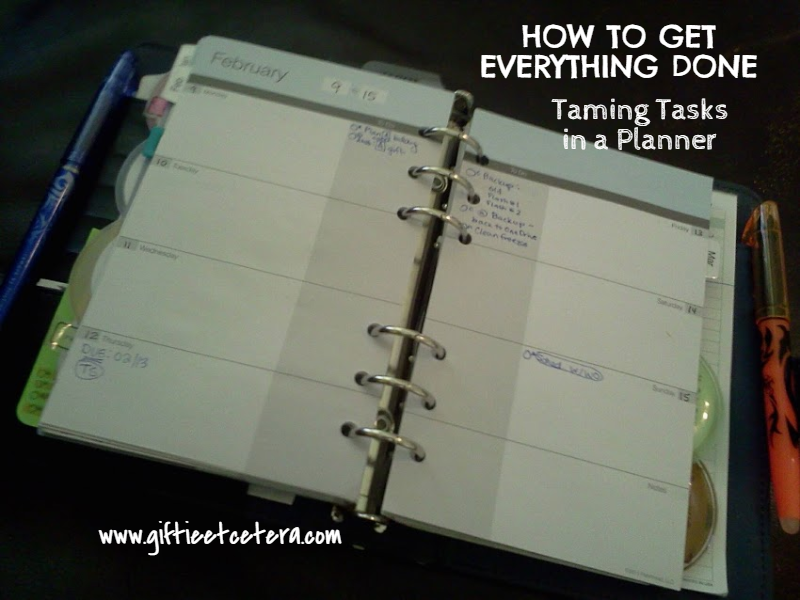

9 comments:
I have this problem, ha! Except I normally keep the running list of tasks in my head (shame on me!). I do need to sit down and make it all a list, though. I have been getting better, and writing down more of the little tasks that need to be done in my planner, but I *do* have a mental "Master List" of sorts, and it needs to be on paper!!
Great tips! I needed this.
WOW! These really are great tips! I am going to have to implement a few of these ideas into my life! :) Thanks for sharing!
Lovely tips...There always things that need to be done or organized. Wher;s my list?
These are all wonderful tips! I'm bad about writing tasks on post it notes. Sometimes it does actually help me though. For example, when I have a pretty long to-do list and most of them are done or I need to make adjustments to get just a few more things done, I'll write out no more than 5 or so things to do on a post it. It's more to avoid the "mental clutter" I guess of seeing everything else in my planner. I'm then usually able to focus better on the few things I need to finish. Anyway.. great post! :-)
This is the kind of thing I'm in the middle of doing at the moment because sticky notes and notes quickly typed into my ipad are not the way to keep going
I've struggled with insomnia almost my entire life and recently I started doing something very similar to this right before bed - and it's been amazing how much better my sleep is. I think getting the tasks visually laid out where it's not so overwhelming was so important.
I like that Task Sheet.
Learning to stop writing things down on random papers, and put it in my planner instead was a big step for me. Now I'm not wasting so much time searching everywhere for that one random piece of paper.
Post a Comment