Writing a to do list? Try making circles instead of boxes.
*Circles are quicker to draw.
*Circles look nicer.
*Circles are just as easy to check off.
*When you check off a circle, it's easier to see the straight lines of the check against the curved lines of the circle than it would be to see the six straight lines of a check and square.
*With circles, you are different than other planners. You stand out.
Try it! I think you will like it!
Etcetera.
Linked at:
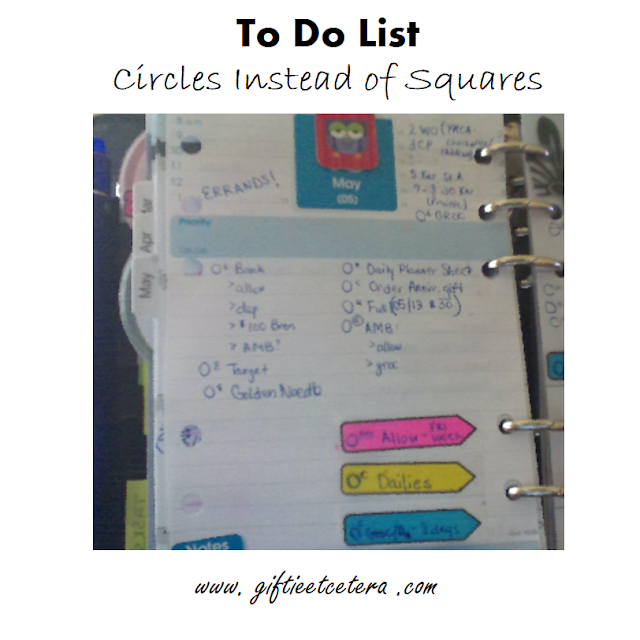

9 comments:
I tend to make my circles too small and then I don't have room for anything but a check mark or X.
Besides, my squares end up with rounded edges so they are only squarish anyway.
What about squares for tasks and circles for events?
That's a great idea!
I have circles in my work planner and I love them!
I just... I can't. I'm team squares all the way.
They stand out nicely against my other symbols (I have one for e-mail, one for notes, one for appts, one for calls). You did a nice job convincing... but I just can't break the system!
For me a task has a square checkbox in front and an event or delegated task has a circled checkbox - that way I can easily distingish them. So, no fancy circles for me please.
I've tried circles but they don't work for me. I wish I did because they're definitely easier and faster to draw. I couldn't figure out why they didn't work at first but it finally hit me - they look like a letter. The box stands out from the words but the circle blends in. Being visual, that's a deal breaker for me.
I'm a die-hard task-box maker, but I use circles as 'sub-tasks' under the main task
Elena, that is brilliant.
I actually use circles for main tasks and little triangles on their side for subtasks, so I kind of do the same thing.
Thanks great bblog post
Post a Comment