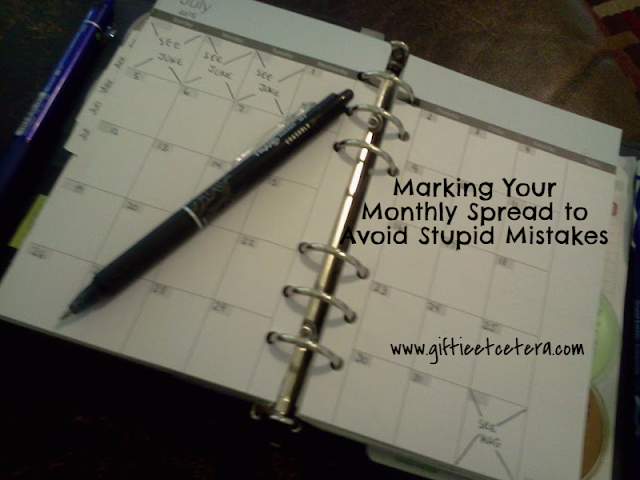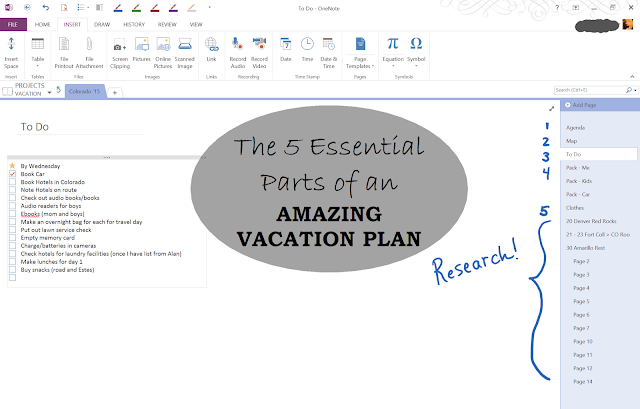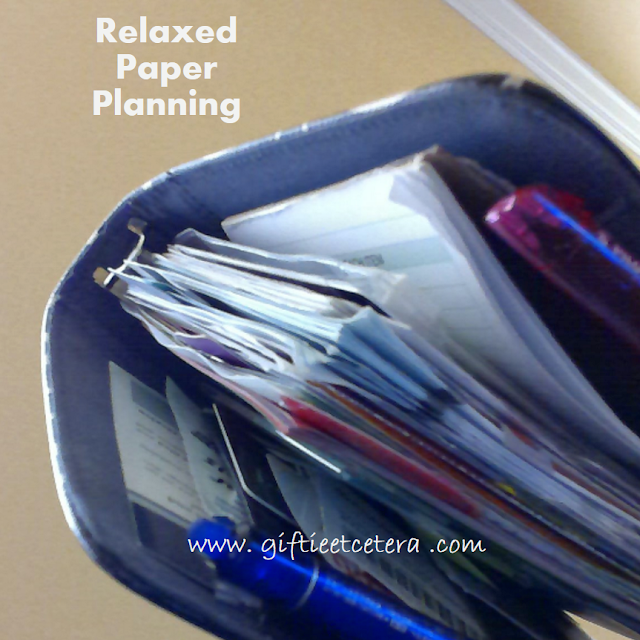I am currently suffering from road trip hair. My head looks like I've slept in a car for a week, which is pretty close to what happened. It was fun and worth it, though!
Even on a massive road trip, deadlines crop up. This week, I had to renew library books on-line, since our road trip was longer than the checkout period. I got a new due date for the books.
My apologies for the road trip quality photo (consider how my hair must look if my picture looks like this), but here's how I handle due dates.
1. Figure out the latest date when the task can be started, not counting the actual due date.
For example, if I need to write a paper that will take about three work days, the latest date is three days before it is due. So, if the assignment is due on July 9, I move back to July 6th, giving me the 6th, 7th, and 8th to work on the assignment.
NOTE: Notice that I do not count the due date itself! That gives me some cushion.
Since the last day that library books can be returned in this case is the actual due date, I write the note one day in advance (July 13th for books due on July 14th).
2. Write DUE in all caps and double underline it.
If it's not critical, it's not really "due" and goes on my task list.
3. Write only in weeklies, unless it is going to be a real time suck. Then, write in weeklies and copy a NOTE into monthlies.
Returning library books or working during normal work hours (already scheduled on monthlies) are not time sucks. Packing for vacation was a time suck, but, again, vacation was already written on monthlies, so no need to note.
Huge time sucks? Studying for a big exam. Getting ready for an inspection at work when it will require overtime beyond scheduled hours.
4. Write actual due date in entry.
The real due date needs to be noted. If you are forced to take advantage of the one day cushion, this information will be valuable.
NOTE: I also write details. In this case, it's which library and how many books.
5. If the one day cushion is needed, recopy the information to the actual due date.
Sometimes, I cannot get to the library the day before books are due. Maybe we wake up with fevers. In those cases, rewriting the information to the actual due date helps me brain remember to deal with it.
This is review for my Loyal Readers, but I hope it still helps someone understand a better way to deal with deadlines.
Etcetera.
Linked at:
Tuesday, June 30, 2015
Friday, June 26, 2015
Tricks for Planning Projects
Someone in the Giftie Etcetera Facebook group asked for tips to plan projects. As Loyal Readers know, I use a Project index for planning projects. But the question raised was more about how I actually plan each project.
I decided to start with a simple tutorial identifying the main parts of most of my project pages. I did this using OneNote, but I do it in my planner the exact same way!
Tricks for planning projects:
*LABEL
I label the project topic (the same one as listed in my project index) in a box (so it is easy to spot) in the upper right hand corner of the page.
Under the box, I put a subtopic. A blog post, as in the example, is a one page project, but for multiple pages, this is really important. For example, for a birthday party, I might have a page for menu and another for the guest list. For a research project for work, I might have an outline page, a research notes page, and a list of tasks.
Next, I put in the date when I create the page (and, sometimes, the due date right under that: "DUE: 06/29/15").
*TWO COLUMNS
I make two (usually imaginary) columns on each page by indenting the first words that I write slightly to the right.
The first column (left) contains due dates, appointments, and tasks. If the information to the right is not something that needs to be noted in the meat of my planner (my monthly and weekly calendars), the left column stays blank. That creates a simple task list to the left.
The second column (right) contains the information that I need. In the photo above, I write tasks, ideas, outlines, and lists.
*HIGHLIGHTED SCHEDULED
Once something is written in my planner from the left column, I highlight it to show that it is scheduled.
Note: In this case, I am not highlighting that the task is done, but that it is either written on my monthly calendar (appointments and really important due dates) or on my weekly task list. If you skip this step, you might not get things done on time, so make sure you do this one!
*SHAPES
Boxes, clouds, and doodles help me to keep like information together and visually easy to spot.
In OneNote, I can just use the "Lasso Select" function to move things around and use the "Add Space" function to add items to these lists.
In my planner, I use erasable Frixion pens to add things to the lists or move them.
I really just keep my writing pretty organic, reflecting my thinking processes, but labeling, making two columns, highlighting scheduled items, and using shapes helps make my project easy-to-read and accomplish.
Etcetera.
Linked at:
I decided to start with a simple tutorial identifying the main parts of most of my project pages. I did this using OneNote, but I do it in my planner the exact same way!
Tricks for planning projects:
*LABEL
I label the project topic (the same one as listed in my project index) in a box (so it is easy to spot) in the upper right hand corner of the page.
Under the box, I put a subtopic. A blog post, as in the example, is a one page project, but for multiple pages, this is really important. For example, for a birthday party, I might have a page for menu and another for the guest list. For a research project for work, I might have an outline page, a research notes page, and a list of tasks.
Next, I put in the date when I create the page (and, sometimes, the due date right under that: "DUE: 06/29/15").
*TWO COLUMNS
I make two (usually imaginary) columns on each page by indenting the first words that I write slightly to the right.
The first column (left) contains due dates, appointments, and tasks. If the information to the right is not something that needs to be noted in the meat of my planner (my monthly and weekly calendars), the left column stays blank. That creates a simple task list to the left.
The second column (right) contains the information that I need. In the photo above, I write tasks, ideas, outlines, and lists.
*HIGHLIGHTED SCHEDULED
Once something is written in my planner from the left column, I highlight it to show that it is scheduled.
Note: In this case, I am not highlighting that the task is done, but that it is either written on my monthly calendar (appointments and really important due dates) or on my weekly task list. If you skip this step, you might not get things done on time, so make sure you do this one!
*SHAPES
Boxes, clouds, and doodles help me to keep like information together and visually easy to spot.
In OneNote, I can just use the "Lasso Select" function to move things around and use the "Add Space" function to add items to these lists.
In my planner, I use erasable Frixion pens to add things to the lists or move them.
I really just keep my writing pretty organic, reflecting my thinking processes, but labeling, making two columns, highlighting scheduled items, and using shapes helps make my project easy-to-read and accomplish.
Etcetera.
Linked at:
Thursday, June 25, 2015
The Super Simple Trick for Telling Decaf and Regular Coffee Apart
I am a cranky bear in the morning. Sometimes, the people who live with me think it is OKAY to SPEAK TO ME before coffee.
Can you imagine?
Each morning, I rely on my hot cafe' au lait, made with medium roast coffee, to get started and be productive.
But sometimes I want a little something for after dinner. Then, I use decaf so I can sleep.
I have a simple method for telling the regular coffee from the decaf on my counter. Can you spot it in the picture?
That's right - decaf is square! It makes sense, since decaf is, well, square and boring.
Etcetera.
Partied with:
Foodie Friends Friday
Can you imagine?
Each morning, I rely on my hot cafe' au lait, made with medium roast coffee, to get started and be productive.
But sometimes I want a little something for after dinner. Then, I use decaf so I can sleep.
I have a simple method for telling the regular coffee from the decaf on my counter. Can you spot it in the picture?
That's right - decaf is square! It makes sense, since decaf is, well, square and boring.
Etcetera.
Partied with:
Foodie Friends Friday
Tuesday, June 23, 2015
How I Pack for Vacation in Mesh Tote Bags
I scored some mesh totes at Target on clearance a couple of years ago. I bought about ten of them and figured that if I didn't use them, they'd make great graduation gifts with some sunglasses and a beach towel.
Instead, I ended up using them for everything!
For a beach trip, each member of the family gets one as a beach bag. For sleepovers, they hold a sleeping bag, jammies, and a birthday gift. They make great library and errand bags.
But, mostly, I use almost all ten to pack for vacations.
Because they are mesh, I can see what is packed inside of them. In addition, I label them with a sticky note (written on the sticky side of the note, so that they are pushed against the bag where it is plastic and they stick).
TIP: If you don't have a plastic pocket on the front of your mesh bags, just safety pin or binder clip the label to the bag.
In the back of the car, a glance tells you which bag you need with NO DIGGING. That means you can grab the swim bag in seconds.
Also, when putting things away, it's hard (but not impossible...I speak from experience) for your kids to argue that they don't know where the sunscreen goes, when one bag has all the swim supplies.
I do use suitcases and a regular tote bag for more personal items. But I'll be using these mesh totes until they get holes in them.
Etcetera.
Linked at:
Instead, I ended up using them for everything!
For a beach trip, each member of the family gets one as a beach bag. For sleepovers, they hold a sleeping bag, jammies, and a birthday gift. They make great library and errand bags.
But, mostly, I use almost all ten to pack for vacations.
Because they are mesh, I can see what is packed inside of them. In addition, I label them with a sticky note (written on the sticky side of the note, so that they are pushed against the bag where it is plastic and they stick).
TIP: If you don't have a plastic pocket on the front of your mesh bags, just safety pin or binder clip the label to the bag.
In the back of the car, a glance tells you which bag you need with NO DIGGING. That means you can grab the swim bag in seconds.
Also, when putting things away, it's hard (but not impossible...I speak from experience) for your kids to argue that they don't know where the sunscreen goes, when one bag has all the swim supplies.
I do use suitcases and a regular tote bag for more personal items. But I'll be using these mesh totes until they get holes in them.
Etcetera.
Linked at:

Friday, June 19, 2015
The Trick to Creating an Effective Schedule
Some people have set schedules. Work at 8 a.m., lunch with a friend at 11:30 a.m., and t-ball game at 6 p.m.
The rest of us live in the real world, where schedules are often subject to change. We might have to account for traffic or put aside an indeterminate time period of a determinate duration (like 2 hours for grocery shopping).
There are some tricks that people with paper planners can use to create a flexible, reasonable schedule.
1. Use a pencil or erasable ink pen.
I like Frixion pens because they write smoothly.
2. Put set time events on the schedule FIRST.
My kid has karate tonight. It goes between 7:30 and 8:15 p.m.
3. Add slashes for travel time.
Credit for this idea goes to Tina McBrien, a member of the Giftie Etcetera Facebook group.
4. Add time specific tasks.
Dinner must be cooked at 5 p.m. Normally, dinner doesn't even merit a place on the schedule, but with karate, I have to cook early, and I'll be freezer cooking tonight, so there is lots of time-sucking stuff to do.
5. Use brackets to place time-sucking stuff that must be done at a non-determinate time.
I have to work 5 hours today and do a ton of laundry. The brackets indicate that while the "when" is flexible, the "what" must be done.
TIP: If using electronic scheduling:
You can put slashes around appointments requiring travel time.
/////Karate/////
You can also put brackets around movable stuff.
{Work - 5.0 hours}
Happy scheduling!
Etcetera.
The rest of us live in the real world, where schedules are often subject to change. We might have to account for traffic or put aside an indeterminate time period of a determinate duration (like 2 hours for grocery shopping).
There are some tricks that people with paper planners can use to create a flexible, reasonable schedule.
1. Use a pencil or erasable ink pen.
I like Frixion pens because they write smoothly.
2. Put set time events on the schedule FIRST.
My kid has karate tonight. It goes between 7:30 and 8:15 p.m.
3. Add slashes for travel time.
Credit for this idea goes to Tina McBrien, a member of the Giftie Etcetera Facebook group.
4. Add time specific tasks.
Dinner must be cooked at 5 p.m. Normally, dinner doesn't even merit a place on the schedule, but with karate, I have to cook early, and I'll be freezer cooking tonight, so there is lots of time-sucking stuff to do.
5. Use brackets to place time-sucking stuff that must be done at a non-determinate time.
I have to work 5 hours today and do a ton of laundry. The brackets indicate that while the "when" is flexible, the "what" must be done.
TIP: If using electronic scheduling:
You can put slashes around appointments requiring travel time.
/////Karate/////
You can also put brackets around movable stuff.
{Work - 5.0 hours}
Happy scheduling!
Etcetera.
Thursday, June 18, 2015
How to Repair a Slipping Sofa Cushion
If you have a sofa cushion that keeps slipping, I have a solution. It takes about ten minutes or less, no talent (seriously, I am not crafty or handy at all), and some cheap supplies.
SUPPLIES:
scissors
roll of grip shelf liner (I used easyLiner Select Grip)
12 - 15 twist pins (also called upholstery pins)
STEPS:
1. Remove the offending sofa cushion from the sofa.
2. Cut two to four pieces of shelf liner in a size that approximately covers the space underneath the sofa cushion AND the underside of the sofa cushion.
3. Use the twist pins at all corners to hold the shelf liner in place.
4. Firmly, without folding the shelf liners (use more pins to keep the liners in place if folding is a problem), place the cushion firmly back into place.
That's it. At this point, my simple repair has lasted almost a month with no issues at all. Enjoy your newly functional couch.
Etcetera.
Partied at: Something to Talk About

SUPPLIES:
scissors
roll of grip shelf liner (I used easyLiner Select Grip)
12 - 15 twist pins (also called upholstery pins)
STEPS:
1. Remove the offending sofa cushion from the sofa.
2. Cut two to four pieces of shelf liner in a size that approximately covers the space underneath the sofa cushion AND the underside of the sofa cushion.
3. Use the twist pins at all corners to hold the shelf liner in place.
4. Firmly, without folding the shelf liners (use more pins to keep the liners in place if folding is a problem), place the cushion firmly back into place.
That's it. At this point, my simple repair has lasted almost a month with no issues at all. Enjoy your newly functional couch.
Etcetera.
Partied at: Something to Talk About

Wednesday, June 17, 2015
Marking Your Monthly Spread to Avoid Stupid Mistakes
I've always used washi tape or big Xs to mark off the unused squares on the monthly spread.
But I upped my game today!
By putting "SEE [OTHER MONTH]" in the middle of each X, I ensure that I don't accidentally write one appointment on the June spread on the 30th and another, conflicting appointment on the July spread.
It's a simple tweak that really makes your planner more effective.
Remember to bookmark Giftie Etcetera to read more productivity and planning tips.
Etcetera.
But I upped my game today!
By putting "SEE [OTHER MONTH]" in the middle of each X, I ensure that I don't accidentally write one appointment on the June spread on the 30th and another, conflicting appointment on the July spread.
It's a simple tweak that really makes your planner more effective.
Remember to bookmark Giftie Etcetera to read more productivity and planning tips.
Etcetera.
Tuesday, June 16, 2015
Why Wedding Vows Matter
Something horrible happened yesterday. My husband betrayed me!
I'm certain that once you read my story, you will agree that he was WRONG WRONG WRONG.
You see, he wrote IN MY PLANNER.
Right there, in the red circle.
We were working on the vacation plan. He read his checklist. If it wasn't in my planner, I scheduled it.
The whole time, I reminded him not to write in my planner. I added anything that he requested, with my trusty eraserable Frixion pen.
At the end, he asked to just look over the list. I handed him my planner.
After all, I trust the man. I love him. He would never betray me.
Hmmph. Apparently, he would! He picked up a BIC ink pen, read "shave legs," and wrote, "oh la la!" It's right there, in non-erasable ink.
I freaked out.
He laughed and said, "but now you have an easy blog post."
Y'all, he is so lucky that we promised to love, honor, and respect each other. That vow saved his marriage. In fact, it might just have saved his life!
Etcetera.
I'm certain that once you read my story, you will agree that he was WRONG WRONG WRONG.
You see, he wrote IN MY PLANNER.
Right there, in the red circle.
We were working on the vacation plan. He read his checklist. If it wasn't in my planner, I scheduled it.
The whole time, I reminded him not to write in my planner. I added anything that he requested, with my trusty eraserable Frixion pen.
At the end, he asked to just look over the list. I handed him my planner.
After all, I trust the man. I love him. He would never betray me.
Hmmph. Apparently, he would! He picked up a BIC ink pen, read "shave legs," and wrote, "oh la la!" It's right there, in non-erasable ink.
I freaked out.
He laughed and said, "but now you have an easy blog post."
Y'all, he is so lucky that we promised to love, honor, and respect each other. That vow saved his marriage. In fact, it might just have saved his life!
Etcetera.
Partied at: Think Tank Thursday, Showcase Your Talent Thursday, Idea Box Thursday
Monday, June 15, 2015
Why Your Planner Needs More Paper
Every week or so, I put more paper in my planner.
No, my planner does not weigh 10 pounds!
There are just some things that need to be added to my planner on an ongoing basis, so that I don't have to carry this stuff around all the time.
*Next Month's Monthly/Weekly Pages
These don't add any bulk, since I take out last month's pages to archive whenever I do this.
*Blank Paper
I mostly use blank paper for temporary lists, like grocery lists. I toss them as I am done with them, but always need new ones, so I add some one a week.
*Daily Docket Pages
I add a week's worth of daily docket pages at a time.
It seems like a like of work, but because I don't carry tons of extra dailies, months, or blank pages, my planner's profile stays light and slim.
What do you add regularly to your planner?
Etcetera.
No, my planner does not weigh 10 pounds!
There are just some things that need to be added to my planner on an ongoing basis, so that I don't have to carry this stuff around all the time.
*Next Month's Monthly/Weekly Pages
These don't add any bulk, since I take out last month's pages to archive whenever I do this.
*Blank Paper
I mostly use blank paper for temporary lists, like grocery lists. I toss them as I am done with them, but always need new ones, so I add some one a week.
*Daily Docket Pages
I add a week's worth of daily docket pages at a time.
It seems like a like of work, but because I don't carry tons of extra dailies, months, or blank pages, my planner's profile stays light and slim.
What do you add regularly to your planner?
Etcetera.
Saturday, June 13, 2015
The Amazing To Do List Function in OneNote
I make most of my to do or tasks list in my planner. But a few lists, especially packing lists, are referenced again and again and make more sense to do in an electronic format.
If you use OneNote (a free program by Microsoft as of the date this article was published), you can make a great to do list that is easy to check off as you get things done.
Follow the image below as I explain the simple steps to making a great to do list in OneNote.
1. Decide what merits a tag.
For me, the bag that I am packing in gets tagged with a star as "Important" and the item is treated like a task.
2. Just highlight the task and click on "To Do List" (above #2) to make it a tagged item.
3. Click "Find Tags."
4. The tags show up in ABC order to the right.
TIP: Use the downward arrow in #2 to "modify tags" and change the names alphabetically to show priority. I do this for my work tasks, to make them show up in the order that I require:
A To Process
B Add to Final Memo
C Do Not Use
(C is a check mark rather than a task box, because I no longer have to do anything with it.)
5. As you check off tasks in your right-side Tag summary, they automatically check off on the proper page.
TIP: Under #5, you can set OneNote to grab all tasks or just those tasks on a certain section, page, or other subset in OneNote.
The best tip of all?
Click "Create Summary Page" (below the tag list numbered 5) and make a one page to do list for your notebook!
Have fun exploring OneNote. It's a great program for task and project management.
Etcetera.
If you use OneNote (a free program by Microsoft as of the date this article was published), you can make a great to do list that is easy to check off as you get things done.
Follow the image below as I explain the simple steps to making a great to do list in OneNote.
1. Decide what merits a tag.
For me, the bag that I am packing in gets tagged with a star as "Important" and the item is treated like a task.
2. Just highlight the task and click on "To Do List" (above #2) to make it a tagged item.
3. Click "Find Tags."
4. The tags show up in ABC order to the right.
TIP: Use the downward arrow in #2 to "modify tags" and change the names alphabetically to show priority. I do this for my work tasks, to make them show up in the order that I require:
A To Process
B Add to Final Memo
C Do Not Use
(C is a check mark rather than a task box, because I no longer have to do anything with it.)
5. As you check off tasks in your right-side Tag summary, they automatically check off on the proper page.
TIP: Under #5, you can set OneNote to grab all tasks or just those tasks on a certain section, page, or other subset in OneNote.
The best tip of all?
Click "Create Summary Page" (below the tag list numbered 5) and make a one page to do list for your notebook!
Have fun exploring OneNote. It's a great program for task and project management.
Etcetera.
Friday, June 12, 2015
Planner Tip: The Fold and File
A few things that Loyal Readers know about me:
1. The Loki has epilepsy.
2. I use a Projects section in my planner.
3. I double-side punch my blank planner paper.
Today, at the epilepsy doctor's office, I realized that the doctor only needed to see my notes from the last visit until today's visit. But until the school year ends and grades are complete, I really can't file away the rest of The Loki's Medical Log project.
I folded up the double-punched papers with both holes in the rings. That created a lovely page marker and a natural barrier from accidentally double counting a seizure.
The Fold and File technique could also be used for any old log that you want to mark as inactive, but not pull from your planner quite yet.
Calorie logs, exercise logs, old menus, old birthday plans, old first day of school checklists...anything!
Caution: It does make your planner thicker, so reserve this technique for items that need to be there (as opposed to filed or archived elsewhere) but that you need to protect yourself from accidentally treating as active pages.
Etcetera.
1. The Loki has epilepsy.
2. I use a Projects section in my planner.
3. I double-side punch my blank planner paper.
Today, at the epilepsy doctor's office, I realized that the doctor only needed to see my notes from the last visit until today's visit. But until the school year ends and grades are complete, I really can't file away the rest of The Loki's Medical Log project.
I folded up the double-punched papers with both holes in the rings. That created a lovely page marker and a natural barrier from accidentally double counting a seizure.
The Fold and File technique could also be used for any old log that you want to mark as inactive, but not pull from your planner quite yet.
Calorie logs, exercise logs, old menus, old birthday plans, old first day of school checklists...anything!
Caution: It does make your planner thicker, so reserve this technique for items that need to be there (as opposed to filed or archived elsewhere) but that you need to protect yourself from accidentally treating as active pages.
Etcetera.
Thursday, June 11, 2015
The Five Essential Parts of an Amazing Vacation Plan
Planning summer vacation does not have to be overwhelming. Today, I'm giving you a peek at my vacation plan for this summer's road trip to Colorado.
Just grab your planner, a notebook, or a program like OneNote, and set up the sections that make your vacation plan flawless.
Most people just jot some dates on the calendar and make a quick packing list. For a smooth trip, though, I recommend more planning than just a packing list. Check out this picture for a peek at my plan in a OneNote notebook.
There are five essential part of a successful vacation plan (numbered in the above picture) that will make your trip stress-free.
1. Agenda
I started the agenda on Google Calendar because I could share it with my husband. We tweaked it until it worked.
Once it did, I backed it up by printing it to OneNote (because I use it as a reference when I create the other parts of my vacation plan) and used some Franklin Covey Compact "Summer Plans" sheets (in the very first picture on this post) to put a written agenda in my planner. Of course, you don't need special pages to do this planning. They just made it easier.
Some of the things that I included on my agenda:
*dates and times of any scheduled check-ins, check-outs, or activities (left hand column);
*names, addresses, and contact information of locales or people that we have plans with during the vacation;
*notes about time changes - like when we go from Central Time to Mountain Time (upper right corner);
*notes about day-specific tasks - for example, calling a friend when we get into town or bringing a coffee pot for the lodge part of the trip (right column); and
*travel times (under time changes).
2. Map
Again, for reference only, I put a map in OneNote of our route. In the car, I will actually use a GPS and an old-school atlas (both for the kids to follow our progress on and for times when there is no satellite for the GPS).
Having a map is an often skipped step, but a map of something has been essential for my last three vacations, so I broke down and added this section. For Disney World, we used a map of the parks to plan food and Fast Pass locations. On our cruise, a map of the ship helped us decide where to book, how long it would take to get the kids from Camp Carnival, and how to navigate from the dining room to the nearest frosty frozen drink area. With a road trip this time, there is no skipping the map.
3. To Do List
My Loyal Readers know that I usually like tasks right there on my weekly spread. But a list of things that need to be done before I leave for vacation is essential to getting ready to leave in time.
TIP: Don't forget to check the memory card and batteries in the camera before you leave town.
4. Packing Lists
I make a different list for me, for the kids, and for putting stuff in the car.
I divide my list by bag - electronics tote, snack tote, suitcase, overnight bag, etc.
Note that multiple packing lists are important. If you just have one long list, it gets overwhelming.
5. Clothes Schedule
Clothes schedules are something else that I've adopted over the last couple of years. No one really thinks about a clothes calendar, but it helps when packing and it helps when on the trip.
For example, when packing, I can note days when we will see other people, so I need to wear makeup and a bit of jewelry. On hiking day, I'll pack good shoes and old clothes.
Then, while on the trip, I just look at the date and dress appropriately. This might seem silly, but this tool makes the trip so much easier.
Bonus Section
Since OneNote is such a good place to collect research, as I find websites with information about sites or restaurants, I print them to OneNote, right there in my vacation planner!
I know some of these sections are unconventional, but time and time again, they've proven themselves essential parts of the vacation plan.
Happy travels!
Etcetera.
Linked at:
Happy Home Life
Just grab your planner, a notebook, or a program like OneNote, and set up the sections that make your vacation plan flawless.
Most people just jot some dates on the calendar and make a quick packing list. For a smooth trip, though, I recommend more planning than just a packing list. Check out this picture for a peek at my plan in a OneNote notebook.
There are five essential part of a successful vacation plan (numbered in the above picture) that will make your trip stress-free.
1. Agenda
I started the agenda on Google Calendar because I could share it with my husband. We tweaked it until it worked.
Once it did, I backed it up by printing it to OneNote (because I use it as a reference when I create the other parts of my vacation plan) and used some Franklin Covey Compact "Summer Plans" sheets (in the very first picture on this post) to put a written agenda in my planner. Of course, you don't need special pages to do this planning. They just made it easier.
*dates and times of any scheduled check-ins, check-outs, or activities (left hand column);
*names, addresses, and contact information of locales or people that we have plans with during the vacation;
*notes about time changes - like when we go from Central Time to Mountain Time (upper right corner);
*notes about day-specific tasks - for example, calling a friend when we get into town or bringing a coffee pot for the lodge part of the trip (right column); and
*travel times (under time changes).
2. Map
Again, for reference only, I put a map in OneNote of our route. In the car, I will actually use a GPS and an old-school atlas (both for the kids to follow our progress on and for times when there is no satellite for the GPS).
Having a map is an often skipped step, but a map of something has been essential for my last three vacations, so I broke down and added this section. For Disney World, we used a map of the parks to plan food and Fast Pass locations. On our cruise, a map of the ship helped us decide where to book, how long it would take to get the kids from Camp Carnival, and how to navigate from the dining room to the nearest frosty frozen drink area. With a road trip this time, there is no skipping the map.
3. To Do List
My Loyal Readers know that I usually like tasks right there on my weekly spread. But a list of things that need to be done before I leave for vacation is essential to getting ready to leave in time.
TIP: Don't forget to check the memory card and batteries in the camera before you leave town.
4. Packing Lists
I make a different list for me, for the kids, and for putting stuff in the car.
I divide my list by bag - electronics tote, snack tote, suitcase, overnight bag, etc.
Note that multiple packing lists are important. If you just have one long list, it gets overwhelming.
5. Clothes Schedule
Clothes schedules are something else that I've adopted over the last couple of years. No one really thinks about a clothes calendar, but it helps when packing and it helps when on the trip.
For example, when packing, I can note days when we will see other people, so I need to wear makeup and a bit of jewelry. On hiking day, I'll pack good shoes and old clothes.
Then, while on the trip, I just look at the date and dress appropriately. This might seem silly, but this tool makes the trip so much easier.
Bonus Section
Since OneNote is such a good place to collect research, as I find websites with information about sites or restaurants, I print them to OneNote, right there in my vacation planner!
I know some of these sections are unconventional, but time and time again, they've proven themselves essential parts of the vacation plan.
Happy travels!
Etcetera.
Linked at:
Happy Home Life
Wednesday, June 10, 2015
Arrows and Endpoints on a Monthly Planner Spread
When an event spans several days, most people use a long (sometimes color-coded) line to show the duration of the event.
I do the same thing, but with a couple of little tweaks.
I use an arrow to refer to a future or previous week. (See below, next to the eraser on the black pen.)
I use an endmark (vertical line) to refer to the beginning or end of a timeline. (See below, next to the eraser on the blue pen.)
It makes sure that, should vacation go from June into July, I tell tell that whether glancing at June or July (due to arrows instead of endpoints between June 30th and July 1st).
If you like this tip, please share on social media.
Etcetera.
I do the same thing, but with a couple of little tweaks.
I use an arrow to refer to a future or previous week. (See below, next to the eraser on the black pen.)
I use an endmark (vertical line) to refer to the beginning or end of a timeline. (See below, next to the eraser on the blue pen.)
It makes sure that, should vacation go from June into July, I tell tell that whether glancing at June or July (due to arrows instead of endpoints between June 30th and July 1st).
If you like this tip, please share on social media.
Etcetera.
Tuesday, June 9, 2015
How I Discovered That I'm Not a Free Range Parent
Last year, Santa brought The Loki (age 6) and The Ander (age 9) bicycles for Christmas. My husband and I tried to teach them to ride. There were tears. There were screams. There were injuries. There was drama.
The kids also expressed their displeasure with the whole process.
So, last week, I brought them to physical therapists, paid over $500, and let the experts teach my uncoordinated kids - with their complete lack of fine and large motor skills - to ride two-wheeled bikes. (Don't judge! Okay, fine, judge. But just know it was worth EVERY SINGLE PENNY.)
It worked. We have (insanely expensive) bike riders!
After assessing their progress, the younger child got limits. He has epilepsy, so he cannot ride without a buddy along. He must ask first. No in the road yet without an adult, since he ignores cars. (Thankfully, we live at the end of a dead end road with almost no traffic.) He can only ride to and from the dead end and back to our house.
The epilepsy diagnosis made these rules reasonable.
But the older kid is riding so well and watching for cars, so he got different limits. He can go halfway up and down the street (still only about 0.2 miles), visit with neighbor kids in the front yard only, and go out by himself as long as he tells me he is going outside.
I watched him test the rules. He followed them closely. He is a very responsible, obedient kid.
Watching him, always in view of my house, freaked me out.
I thought I'd be the cool parent. "Ride to the park," I'd say. "Be inside before the streetlights," I'd urged. And then I would disappear, to take a nap or watch Netflix without a care.
Instead, I'm ruining my blinds trying to peek out the window. I'm thinking of setting the alarm on his watch for him to check back every15 10 2 minutes.
Instead of allowing him to roam the neighborhood and explore, like I did as a kid, I want to tie him to the house.
Instead of free range parenting, which sounds deliciously compelling in theory, I want to helicopter parent. My nature screams for it.
It will get better with time, right? In the meantime, how upset would my husband be if I cut a peephole into the window shades?
Etcetera.
Partied at: Thoughtful Thursdays, Pintastic Pinteresting

The kids also expressed their displeasure with the whole process.
So, last week, I brought them to physical therapists, paid over $500, and let the experts teach my uncoordinated kids - with their complete lack of fine and large motor skills - to ride two-wheeled bikes. (Don't judge! Okay, fine, judge. But just know it was worth EVERY SINGLE PENNY.)
It worked. We have (insanely expensive) bike riders!
After assessing their progress, the younger child got limits. He has epilepsy, so he cannot ride without a buddy along. He must ask first. No in the road yet without an adult, since he ignores cars. (Thankfully, we live at the end of a dead end road with almost no traffic.) He can only ride to and from the dead end and back to our house.
The epilepsy diagnosis made these rules reasonable.
But the older kid is riding so well and watching for cars, so he got different limits. He can go halfway up and down the street (still only about 0.2 miles), visit with neighbor kids in the front yard only, and go out by himself as long as he tells me he is going outside.
I watched him test the rules. He followed them closely. He is a very responsible, obedient kid.
Watching him, always in view of my house, freaked me out.
I thought I'd be the cool parent. "Ride to the park," I'd say. "Be inside before the streetlights," I'd urged. And then I would disappear, to take a nap or watch Netflix without a care.
Instead, I'm ruining my blinds trying to peek out the window. I'm thinking of setting the alarm on his watch for him to check back every
Instead of allowing him to roam the neighborhood and explore, like I did as a kid, I want to tie him to the house.
Instead of free range parenting, which sounds deliciously compelling in theory, I want to helicopter parent. My nature screams for it.
It will get better with time, right? In the meantime, how upset would my husband be if I cut a peephole into the window shades?
Etcetera.
Partied at: Thoughtful Thursdays, Pintastic Pinteresting

Monday, June 8, 2015
Changing Planner Page Layouts to Make Them Work Better for You
I write about my daily dockets all the time. I've been using Quo Vadis Textagenda daily pages for a while now. I only use them when my day is busy enough to merit a daily plan.
Until now, I was using them as intended: schedule at top and tasks in the middle of the page.
But I changed things up today.
But I changed things up today.
I needed more space for my schedule and I needed a place to highlight stuff that is due TODAY and errands. I reconfigured the page:
*DUE TODAY (upper left)
I put a square (when Textagenda intends the morning schedule) in the upper left hand corner for things that must be done immediately. Since English reading eyes move from left to right and top to bottom, this is naturally the most important space on the page. I can't miss anything that goes here.
*ERRANDS (upper right)
Errands need their own list because they cannot be done one at a time, whenever I feel like it. It is much more productive to plan to do my errands as a grouping.
*WEAR/TAKE WITH ME OUT OF HOUSE (upper blue stripe)
*SCHEDULE (middle of page in left column)
By simply writing the numbers 8 - 12 and 1 - 8, I made a more useful vertical agenda.
TIP: To set it off the schedule with a thick line, line up the page marker along the left edge of the top middle blue square to make a perfectly straight line, then trace along the middle of the page.
*NOTES (middle of page in upper right column)
These notes are about my errands. More general notes go in the bottom right.
*TASKS (middle of page in the lower right column)
General should do tasks that can be rescheduled if needed go in the low priority lower right.
*MENU (bottom left)
I think this layout is going to work a lot better for me. I never loved the non-vertical schedule, but I don't want the schedule to take up the whole page or hide the "must do" DUE tasks. This new use of the planner pages solves that problem.
Quo Vadis is one of my favorite planners in part because of their more open formats. This is just one way to adopt that format to fit one planner's needs.
If you are trying to configure a planner page to work better for you, take a picture and share with me be clicking Etcetera below. My Facebook group is happy to help you make you pages fit your needs!
*DUE TODAY (upper left)
I put a square (when Textagenda intends the morning schedule) in the upper left hand corner for things that must be done immediately. Since English reading eyes move from left to right and top to bottom, this is naturally the most important space on the page. I can't miss anything that goes here.
*ERRANDS (upper right)
Errands need their own list because they cannot be done one at a time, whenever I feel like it. It is much more productive to plan to do my errands as a grouping.
*WEAR/TAKE WITH ME OUT OF HOUSE (upper blue stripe)
*SCHEDULE (middle of page in left column)
By simply writing the numbers 8 - 12 and 1 - 8, I made a more useful vertical agenda.
TIP: To set it off the schedule with a thick line, line up the page marker along the left edge of the top middle blue square to make a perfectly straight line, then trace along the middle of the page.
*NOTES (middle of page in upper right column)
These notes are about my errands. More general notes go in the bottom right.
*TASKS (middle of page in the lower right column)
General should do tasks that can be rescheduled if needed go in the low priority lower right.
*MENU (bottom left)
I think this layout is going to work a lot better for me. I never loved the non-vertical schedule, but I don't want the schedule to take up the whole page or hide the "must do" DUE tasks. This new use of the planner pages solves that problem.
Quo Vadis is one of my favorite planners in part because of their more open formats. This is just one way to adopt that format to fit one planner's needs.
If you are trying to configure a planner page to work better for you, take a picture and share with me be clicking Etcetera below. My Facebook group is happy to help you make you pages fit your needs!
Saturday, June 6, 2015
How to Write a Perfect Title for Your Blog Post
I've read so many sites that suggest blog titles like:
5 Reasons to Not Use a Planner
How to Create a Summer Menu That's Always Frozen
Why I No Longer Eat Turtle
Numbers, Hows, and Whys seem to be the trend. The theory is that these titles get people to click. You apparently get bonus points for sensationalist headlines.
Yes, those things do improve clicks.
But blogging is not only about getting random clicks off the internet.
Blogging is about creating a relationship with your audience and giving them quality advice and reading material. Your title choices should reflect the trust that your readers give you.
*Use proper capitalization.
I suggest Capitalize My Title. You just type in the title and it does the capitalization for you. If you get capitalization (or spelling or grammar) wrong, you lose credibility.
Confession: One of my most popular Pins ever had a typo in the blog name. Oops.
*Make sure your title reflects the content honestly.
"5 Reasons to Not Use a Planner" is a great title for a technology calendar post, but not for a Filofax post.
*Keep it short.
People decide whether or not to read your blog in seconds. Put enough in there for your title to make sense, but don't make your title too complicated for a quick glance.
*Reserve sensationalist titles for sensational stuff.
If you only highlight really exciting or tantalizing stuff occasionally, readers will trust that you are not pretending or tricking them into reading.
*Understand that trends change.
If every blog on Facebook starts with "5 Ways to...," people stop clicking on those links. Save a number of ways or reasons for things that are actually better as a list. Reserve "How to..." for actual tips and processes. For everything else, just focus on clear communication and honesty.
The bottom line is that you don't want fly-by readers. You want people to read your blog because they enjoy it and because you are a trustworthy source of information and entertainment. Choose your titles with that in mind.
Remember, if you enjoy Giftie Etcetera, share on social media. It's the nicest compliment that you can pay to me.
Etcetera.
Linked at:
5 Reasons to Not Use a Planner
How to Create a Summer Menu That's Always Frozen
Why I No Longer Eat Turtle
Numbers, Hows, and Whys seem to be the trend. The theory is that these titles get people to click. You apparently get bonus points for sensationalist headlines.
Yes, those things do improve clicks.
But blogging is not only about getting random clicks off the internet.
Blogging is about creating a relationship with your audience and giving them quality advice and reading material. Your title choices should reflect the trust that your readers give you.
*Use proper capitalization.
I suggest Capitalize My Title. You just type in the title and it does the capitalization for you. If you get capitalization (or spelling or grammar) wrong, you lose credibility.
Confession: One of my most popular Pins ever had a typo in the blog name. Oops.
*Make sure your title reflects the content honestly.
"5 Reasons to Not Use a Planner" is a great title for a technology calendar post, but not for a Filofax post.
*Keep it short.
People decide whether or not to read your blog in seconds. Put enough in there for your title to make sense, but don't make your title too complicated for a quick glance.
*Reserve sensationalist titles for sensational stuff.
If you only highlight really exciting or tantalizing stuff occasionally, readers will trust that you are not pretending or tricking them into reading.
*Understand that trends change.
If every blog on Facebook starts with "5 Ways to...," people stop clicking on those links. Save a number of ways or reasons for things that are actually better as a list. Reserve "How to..." for actual tips and processes. For everything else, just focus on clear communication and honesty.
The bottom line is that you don't want fly-by readers. You want people to read your blog because they enjoy it and because you are a trustworthy source of information and entertainment. Choose your titles with that in mind.
Remember, if you enjoy Giftie Etcetera, share on social media. It's the nicest compliment that you can pay to me.
Etcetera.
Linked at:
Friday, June 5, 2015
The Staple Trick for Useless Planner Pages
Know how sometimes undated monthly/weekly pages end up with an extra weekly spread because of the way that the dates fall?
When that happens, staple that spread shut.
That way, you won't accidentally turn to those pages. (A paperclip is not good enough. It will fall off.)
Etcetera.
When that happens, staple that spread shut.
That way, you won't accidentally turn to those pages. (A paperclip is not good enough. It will fall off.)
Etcetera.
Thursday, June 4, 2015
How to Handle a Change of Plans
My husband and I are working on a vacation itinerary. He created one on an Excel spreadsheet (because that's his thing) and gave it to me to review/veto/give input. I put it in Google Calendar, because I need to see the hours spread out on a schedule.
We talked about spending two nights in Denver instead of some other smaller town since the rest of the trip is with family in a smaller town or in the mountains. Also, Denver puts us one hour closer to our final destination, and, on the day we drive to our final destination, we have an early appointment.
He agreed that Denver sounded best (with no debate or anything - it just made sense), so I made the change on Google Calendar and emailed him.
He updated the itinerary. Rather, he SAID he did. He did not change the two days to Denver, because he "couldn't figure out why I did that."
Seriously, y'all, even though he is COMPLETELY on board with Denver, he keeps FORGETTING the discussion. He is not senile. He has ALWAYS been like this.
Once he sees a path or plan, he cannot deviate from the plan at all.
For example, he takes the same route to work everyday. He knows all the other routes, but if there is an accident or he needs to run an errand, he NEVER deviates from the route. He sits in stopped traffic or he runs the errand and returns to the route, even though it's faster to just drive from the errand to home!
Or he will plan dinner of meatloaf and roasted veggies. If he finds out that I found ribeyes on sale, he still wants to eat the meatloaf and veggies. He cannot deviate from the plan. Show up at a restaurant with a 45 minute wait? He can't leave the restaurant.
That's weird, right?
I think a real part of his problem is a lack of a day planner.
Paper planners force you to train your brain to remember details and make decisions.
TIP: Write things down, even if it seems like you will remember.
When I decided on Denver with him, I wrote it down. That act sealed the idea of Denver in my mind. Later, when I saw the note, it triggered my memory of the discussion.
He only passively listened. My arguments made sense, so without any angst or memory-creating tension, he agreed.
When I entered Denver, I also made a note to check hotel locations and leisure activities.
He didn't take that step.
Once again, the memory was strengthened in my brain, and in writing, and not in his.
I also am used to deciding between several options. My planner only has so much space. I have to be aware of what I am planning to do, but willing to change the plans if things don't fit. I practice that skill.
He doesn't.
TIP: Don't be afraid to change course if something isn't working.
Finally, I make decisions quickly. I have to, in order to put them in my planner. If circumstances change, I change my mind.
He takes his time deciding stuff, but by the time he is done deciding, he is pretty stuck to that point of view.
TIP: Go ahead and make a decision. You aren't stuck with it forever!
All my planning makes it easier for me to handle a change of plans.
Now, if I could just get my husband on board.
Etcetera.
Linked at:
Chic on a Shoestring
We talked about spending two nights in Denver instead of some other smaller town since the rest of the trip is with family in a smaller town or in the mountains. Also, Denver puts us one hour closer to our final destination, and, on the day we drive to our final destination, we have an early appointment.
He agreed that Denver sounded best (with no debate or anything - it just made sense), so I made the change on Google Calendar and emailed him.
He updated the itinerary. Rather, he SAID he did. He did not change the two days to Denver, because he "couldn't figure out why I did that."
Seriously, y'all, even though he is COMPLETELY on board with Denver, he keeps FORGETTING the discussion. He is not senile. He has ALWAYS been like this.
Once he sees a path or plan, he cannot deviate from the plan at all.
For example, he takes the same route to work everyday. He knows all the other routes, but if there is an accident or he needs to run an errand, he NEVER deviates from the route. He sits in stopped traffic or he runs the errand and returns to the route, even though it's faster to just drive from the errand to home!
Or he will plan dinner of meatloaf and roasted veggies. If he finds out that I found ribeyes on sale, he still wants to eat the meatloaf and veggies. He cannot deviate from the plan. Show up at a restaurant with a 45 minute wait? He can't leave the restaurant.
That's weird, right?
I think a real part of his problem is a lack of a day planner.
Paper planners force you to train your brain to remember details and make decisions.
TIP: Write things down, even if it seems like you will remember.
When I decided on Denver with him, I wrote it down. That act sealed the idea of Denver in my mind. Later, when I saw the note, it triggered my memory of the discussion.
He only passively listened. My arguments made sense, so without any angst or memory-creating tension, he agreed.
When I entered Denver, I also made a note to check hotel locations and leisure activities.
He didn't take that step.
Once again, the memory was strengthened in my brain, and in writing, and not in his.
I also am used to deciding between several options. My planner only has so much space. I have to be aware of what I am planning to do, but willing to change the plans if things don't fit. I practice that skill.
He doesn't.
TIP: Don't be afraid to change course if something isn't working.
Finally, I make decisions quickly. I have to, in order to put them in my planner. If circumstances change, I change my mind.
He takes his time deciding stuff, but by the time he is done deciding, he is pretty stuck to that point of view.
TIP: Go ahead and make a decision. You aren't stuck with it forever!
All my planning makes it easier for me to handle a change of plans.
Now, if I could just get my husband on board.
Etcetera.
Linked at:
Chic on a Shoestring
Wednesday, June 3, 2015
Relaxed Paper Planning
I get a lot of my best blog ideas from people in Facebook groups who discuss planners and planning.
But I get something else there, too - angst!
Today, someone mentioned that uneven planner pages make their OCD tingle. I glanced at my planner.
Homemade blank pages. Plan Ahead monthly/weekly pages. Daytimer notes pages. Quo Vadis daily pages.
Hmm, the edges of my planner are a hot mess!
Know what?
I don't care!
My planner works really well for me. I don't have the time, patience, money, or talent to make sure every page is exactly the same size and cut as every other page.
In addition, the slight variation in sizes serves as an additional method of finding the appropriate page quickly. My calendar pages are the widest pages, so I can easily see where my calendar is in the planner. It's not something that I actively think about, but my brain has learned the page sizes and uses that cue to help me use my planner well.
As always, do what works for YOU. If that means perfect pages help you to use and enjoy your planner more, go for it. But if uneven planner pages is better for your life, don't let others' expectations sway you.
Relax...and plan on!
Etcetera.
But I get something else there, too - angst!
Today, someone mentioned that uneven planner pages make their OCD tingle. I glanced at my planner.
Homemade blank pages. Plan Ahead monthly/weekly pages. Daytimer notes pages. Quo Vadis daily pages.
Hmm, the edges of my planner are a hot mess!
Know what?
I don't care!
My planner works really well for me. I don't have the time, patience, money, or talent to make sure every page is exactly the same size and cut as every other page.
In addition, the slight variation in sizes serves as an additional method of finding the appropriate page quickly. My calendar pages are the widest pages, so I can easily see where my calendar is in the planner. It's not something that I actively think about, but my brain has learned the page sizes and uses that cue to help me use my planner well.
As always, do what works for YOU. If that means perfect pages help you to use and enjoy your planner more, go for it. But if uneven planner pages is better for your life, don't let others' expectations sway you.
Relax...and plan on!
Etcetera.
Tuesday, June 2, 2015
Why Spending More on Groceries Is Good for Your Budget
I am as obsessed as most homemakers with budgeting blogs. I watch people coupon and spend $200 a month on groceries - and I imagine doing the same thing.
I could bake all my bread from scratch! Casseroles, pasta, rice...I could totally do that. Homemade lemonade and making my own cheese? Sure.
Ha ha ha ha ha ha ha! That is so not happening. I couldn't even stick to couponing.
Instead, I spend about $150 a week on groceries for a family of four.
Why so much?
I could bake all my bread from scratch! Casseroles, pasta, rice...I could totally do that. Homemade lemonade and making my own cheese? Sure.
Ha ha ha ha ha ha ha! That is so not happening. I couldn't even stick to couponing.
Why so much?
First, it's not that much. $150 divided by seven days equals about $22 a day. Divide that by four, and we are spending about $5.36 per person per day on food.
Try eating out for $5.36. It is impossible.
Second, I tracked our eating habits over the years. $150 is a good balance for our family.
If we spend $200 a week on food, we still eat out once or twice a week, and we waste food in the fridge.
If we spend $120 a week on food (something we tried), we run out of new stuff to eat in about five days and eat out even more. (I've already established that we cannot eat out for $5.36 per person per day.)
Third, we eat healthier at the $150 per week mark.
I can splurge on lots of fruit and veggies. I can afford to add black beans to the chili and enchiladas. And we can get an indulgence or two (like some frozen yogurt and ice cream cones or the perfect ranch dressing for dipping homemade buffalo chicken strips) to make our eating plan more exciting.
We do live in a low cost area and have access to an excellent, inexpensive produce stand. Also, this $150 includes at least one quick meal (say, rotisserie chicken) on grocery night.
I tracked our spending on Spending Tracking (an app from Microsoft) and when we spend about $150 per week on food, we eat out less often and save significant amounts of money from our total food budget (groceries plus eating out) compared to our $120 a month days) of about $400 per month!
If I am very careful (freezing leftovers, cooking regularly with a menu plan, and stocking up on sale staple products), we can get away with a budget of $140.
My formula for a good grocery budget:
($5 x the # of people x 7) + $10 for luxury/treat items = YOUR BUDGET
For us:
($5 x 4 x 7) + $10 =
($20 x 7) + $10 =
($140) + $10 = $150
Try eating out for $5.36. It is impossible.
Second, I tracked our eating habits over the years. $150 is a good balance for our family.
If we spend $200 a week on food, we still eat out once or twice a week, and we waste food in the fridge.
If we spend $120 a week on food (something we tried), we run out of new stuff to eat in about five days and eat out even more. (I've already established that we cannot eat out for $5.36 per person per day.)
Third, we eat healthier at the $150 per week mark.
I can splurge on lots of fruit and veggies. I can afford to add black beans to the chili and enchiladas. And we can get an indulgence or two (like some frozen yogurt and ice cream cones or the perfect ranch dressing for dipping homemade buffalo chicken strips) to make our eating plan more exciting.
We do live in a low cost area and have access to an excellent, inexpensive produce stand. Also, this $150 includes at least one quick meal (say, rotisserie chicken) on grocery night.
I tracked our spending on Spending Tracking (an app from Microsoft) and when we spend about $150 per week on food, we eat out less often and save significant amounts of money from our total food budget (groceries plus eating out) compared to our $120 a month days) of about $400 per month!
If I am very careful (freezing leftovers, cooking regularly with a menu plan, and stocking up on sale staple products), we can get away with a budget of $140.
My formula for a good grocery budget:
($5 x the # of people x 7) + $10 for luxury/treat items = YOUR BUDGET
For us:
($5 x 4 x 7) + $10 =
($20 x 7) + $10 =
($140) + $10 = $150
Try it! A $150 budget (or the equivalent for your family) might actually save you money overall.
Join us in our Facebook group to talk about organizing, planning, productivity, budgeting, and anything else that puts your life in order by clicking on Etcetera below!
Etcetera.
Join us in our Facebook group to talk about organizing, planning, productivity, budgeting, and anything else that puts your life in order by clicking on Etcetera below!
Etcetera.
Monday, June 1, 2015
A Smart Tip for Archiving Undated Planner Pages
I been using undated planner pages from Plan Ahead for a long time. Each month, I toss them into my archive box, binder-clipped to the rest of the year's pages.
I decided to look back through my archives.
Oh oh!
I never put YEAR dates on my undated planner pages. I can figure out the year, if I have the birth of a baby or something listed on the pages, but what if I don't? And do I really want to go through all that trouble?
Instead, I added the year to my monthly pages.
Mischief managed!
If you enjoyed this tip, please share on social media.
Etcetera.
I decided to look back through my archives.
Oh oh!
I never put YEAR dates on my undated planner pages. I can figure out the year, if I have the birth of a baby or something listed on the pages, but what if I don't? And do I really want to go through all that trouble?
Instead, I added the year to my monthly pages.
Mischief managed!
If you enjoyed this tip, please share on social media.
Etcetera.