FOR READERS:
First, scroll down below any post and look at Labels. See one you like? Click on it. You will see a bunch of posts that share that label.
Using this simple trick, you can read all the posts about a single topic, like setting up "weekly" pages or "parenting."
Second, look on the right sidebar for the Search field. Type in any topic and Google will search Giftie Etcetera for more posts about that topic.
I hope these two simple tips let you explore my blog with ease. If you enjoy reading Giftie Etcetera, make sure to join our Facebook group by clicking here.
FOR BLOGGERS:
If you are a Blogger, consider using Labels to organize your posts for your readers. After all, my Loyal Readers shouldn't be the only ones enjoying all the good stuff!
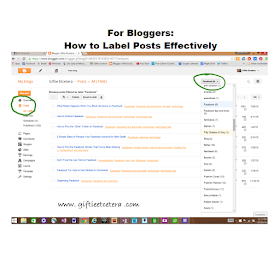 This picture shows how to find a list of all the labels that you are currently using on your blog in the Blogger dashboard. (Sorry, I don't know how this is done on other platforms.)
This picture shows how to find a list of all the labels that you are currently using on your blog in the Blogger dashboard. (Sorry, I don't know how this is done on other platforms.)TIP: If you've never labeled a post before, start with the next one you draft, as shown in the picture below.
Labels make it easier for your readers to find similar posts. It makes it easier for Google to find appropriate posts.
And, my favorite part for bloggers, it means you can see anything you've ever written on that topic (at least from when you started using Labels) at one time!
Guidelines that I follow for creating labels:
1. Use a single label across all posts that have a common theme.
I try not to use planner, planners, and planning, for example. I stick to the simpliest one. If the post is about planners, it gets labeled "planner" and nothing else.
CONFESSION: Early on in the blogging process, I had inadvertently made labels with all those versions of the word planner. I spent today going through the Label list (in the middle picture) and editing so all three categories of planner(ing/s) became the word planner.
I did the same for organize/organized/organizes/organizing and for simply/simplified and for...well, you get the idea!
(That took hours. Don't be me! Be smarter.)
2. Decide on your main themes.
The main themes drive your posting.
I actually have a vague schedule for mine, with Off Topic Tuesdays, Productivity Thursday, Technology Saturdays, Flashback Sundays, and Monday/Wednesday/Friday Planner Posts.
These are the themes that I have so far on my blog, with the main themes underlined, as they represent most of my posts:
accessories, appointments, apps. Microsoft, blogging, budget, calendar, cell phone, checklist, chores, Christianity, clean, context codes, daily docket, dashboard, day-timer, declutter, decorate, desk, DIY, epilepsy, Erin Condron, errands, Facebook, filing, filofax, flashback, Franklin Covey, free printable, getting things done, goals, Google Calendar, grocery, guest post, handbag, homeschooling, household, household notebook, inserts, left-handed, marriage, medical, menu, menu planning, Moleskine, monthly, note, notebook, off topic, office depot, OneNote, organize, packing, paper, paperwork, parenting, pen, Philofaxy, plan ahead, planner, post-it, processing, productivity, project management, projects, purge, Quo Vadis, research, ring bound planner, roles, routines, schedule, school, set-up, shopping, simplify, staples, storage, Surface Pro 3, tabs, tasks, technology, time management, time map, travel, undated, weekly, weight loss, what's in my bag, work-life balance, write, you tube
3. Have as many sub-themes as you would like, but don't repeat variations on the theme.
Labels should pull posts together. This is easiest to do by selecting the labels instead of typing them in when composing the post (as seen in the circle in the above picture).
TIP: Only type in a new label if the post goes somewhere that you haven't gone before AND if you expect to ever write on the same topic again.
For example, an article dealing with weight-loss and how to pack to workout during travel, while getting an "off topic" label (as anything not about planners, planning, or organizing does as its theme), should also get a "weight-loss" label and a "travel" label.
Anyone traveling should be able to click on the "travel" label and be given a list of all travel-related posts.
4. Don't forget to include brand names.
Brand names pay the bills. If you recommend a project, label it with the brand name.
I haven't done any sponsored posts to date, but if someone like Franklin Covey wants to send me a free planner, I want to show them how much I love them.
5. But do not stress over labels.
Nobody will notice if your labels are not perfect. Adding a label should be an under a minute task!
If you ever blog about planners, consider joining the Planner Blogger Support group on Facebook.
Etcetera.
Bloggers: Find a sponsor for your web site. Get paid for your great content. shareasale.com.
Partied with:
Life on Lakeshore Drive, Sunday's Best, Share the Wealth, Scraptastic Saturday, Foodie Friends Friday


Not gonna lie, when looking through blogs, I have always been a fan of labels or tags or categories (whatever they are called wherever I am), because sometimes I just wanna have a look around, ha! It's easy to say that hey, this person talked about x-subject well here, I wonder what else they have to say about it...and then fall down the rabbit hole, ha. But that's the whole point of them, really. They are a super useful tool, but it is easy to get carried away!
ReplyDeleteThank you for writing this and linking it up. I am guilty of using multiple label variations. I have wondered if I should do that, and now I know. I will clean up act going forward. (And I will go backwards to do so, too.)
ReplyDeleteI agree that labels should be chosen carefully. You don't want to overdue it, but you do want to create labels that make sense. Just to comment on one thing you mentioned, I use both "planners" and "planning" because to me, they mean different things -- planners (the noun) is a thing, whereas "planning" (the verb) is the action of organizing your appointments a tasks. I also use "time management" but that goes beyond planning, to breaking down that process. Perhaps I think about this in a little too much detail. :)
ReplyDeleteI've done the same thing with labels- similar words, but they all list as different labels. I've spent some time cleaning it up, but I'm waiting for a better connection to really do the job. :)
ReplyDeleteI need to whittle down my categories and DEFINITELY need to work on my tags and eliminate misspelled tags and duplicates. Thanks for sharing with Small Victories Sunday Linkup. Pinning to our linkup board and hope you join this week's linkup that just went live!
ReplyDelete