Blogging takes a ton of time. If you blog, you realize that.
I think my Loyal Readers know about the time commitment, too.
I have readers thank me all the time (and even send me cups of coffee to power my blogging) for the effort that I put into sharing information, whether it's about planners or a glimpse into my life as a parent.
But to keep up with my blogging schedule (and my other responsibilities, like parenting and lawyering), I had to create some shortcuts.
What respectable efficiency expert wouldn't find some ways to save time?
(If the guy in Cheaper by the Dozen - my second favorite book of all time - can call himself an efficiency expert, so can I, darn it!)
I happen to blog in Blogger (also called Blogspot, for the newbies out there), but some of these tips are general enough to apply to all blogging platforms.
ENTER AFFILIATE LINKS INTO HTML QUICKLY
On Blogger, when I switch from "Compose" mode (where a blogger just types in the words) to "HTML" mode, I need a way to find the place where I want to enter my Amazon Affiliate links.
 |
| Giftie Etcetera - Compose Mode in Blogger |
 |
| Giftie Etcetera - HTML Mode in Blogger |
I simply enter XXXXXXXXXXX where the affiliate link go in "Compose" mode and find those multiple Xs in the "HTML" mode.
 |
| Giftie Etcetera - HTML Mode with Xs in Blogger |
It's so much easier to find a line of Xs than a specific spot in an HTML post.
I paste the Amazon Affiliate link right over the Xs and change the description within the HTML to whatever words I want to appear (as in the Cheaper by the Dozen example above).
 |
| Giftie Etcetera - HTML Mode Adding Affiliate Links in Blogger |
I use this trick and find my Amazon Affiliate link locations far more quickly than before (when I used to read the HTML, which is difficult and boring, to search for just the right spot to paste the code).
Just remember - highlight only the Xs and never the code or spaces next to them, and paste!
CREATE A TEMPLATE FOR YOUR BLOG POSTS
No matter which blogging platform you use (including WordPress), having a template for your posts:
-ensures following the rules (like having a page break before any affiliate links if you email out a teaser portion of your post),
-saves time by allowing pre-created signature lines and calls to action, and
-gives readers a consistent experience.
In Blogger, it's simple to create a template for all of your blog posts.
First, create the outline of what you want to have in "Compose" mode.
I like my "Affiliate" disclaimer (that I just delete if there are no affiliate links), words, a picture, a page break, more words, my signature line (with a link to my Facebook page), and my call to action.
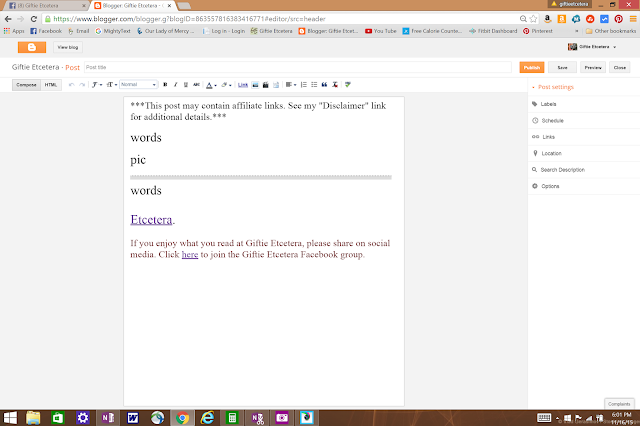 |
| Giftie Etcetera - Template in Blogger |
Now, switch to HTML mode. Copy the whole post.
 |
| Giftie Etcetera - HTML Template in Blogger |
Finally, go to your Blogger page, select Settings > Posts and comments > Post Template.
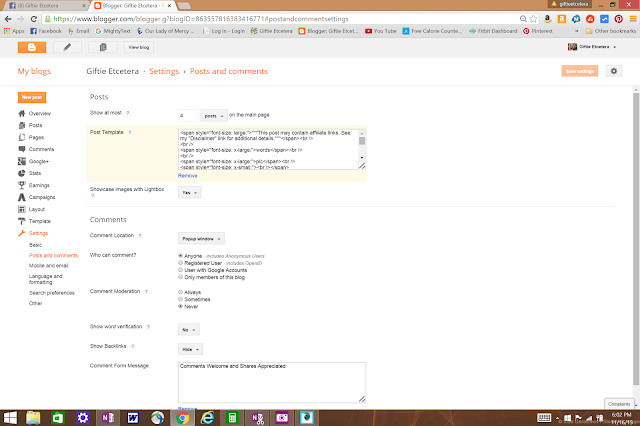 |
| Giftie Etcetera - Post Template in Blogger |
Copy the HTML into that box.
Click the white space on the page (don't ask me why - just trust me), then "Save Settings" (in the upper right).
Whenever you pull up a new post, it will already have the template, complete with links and all! That should save you tons of posting time.
HAVE A CHECKLIST FOR CREATING SEO
Use a checklist for all the things that you want to do in each post.
TIP: If it helps, put the checklist in the template and just erase each action as you do it. (See the part of the picture below with the O followed by a task?)
 |
| Giftie Etcetera - Blogging Checklist |
Come on, you know that was a brilliant tip for saving time, right?!? Here's a bonus tip for you...
BONUS BLOGGING TIP: Leave a question in your readers' minds.
For this post, I'll let them guess my favorite book on social media and answer the question there! It keeps readers engaged, encourages conversation, and I bet I'll learn something about my Loyal Readers (and what they think about me) based on their guesses.
If you are interested in being a more organized blogger, subscribe to Giftie Etcetera in the sidebar and never miss my organization and time management tips.
Etcetera.
Bloggers: Find a sponsor for your web site. Get paid for your great content. shareasale.com.

17 comments:
Great ideas!
Love these tips. I like to create templates too and they come in very handy for my weekly linkups and menu plans.
Thanks for sharing these great ideas,I really like the first idea about affiliate links.I am going to apply that...
I have bookmarked this as I will be coming back here again and again!
Thanks for these tips! There's so much more to blogging than just writing! Most people don't realize it!
Thanks! I love the X tip for affiliate links! That's great!
Using a template is such a good idea!
Great tips!!
I'm definitely going to try this, although I wish you could save a template with Wordpress!
I agree with all of this! I especially love the time saver for HTML. I do that as well but with stars!
Great tips! Thanks for sharing!
Always glad to hear about what other bloggers are doing....I'm pretty certain I'm doing things the "long" way haha. Thanks for sharing.
I love this. SO helpful. I had a blog for three years and never thought of doing the xxx thing. Just starting out again so anything to make my life easier this time around. I'm excited to see you write about planning too. I just got my first planner and am really getting into it.
Oh girl the blog template is GENIUS - so simple yet I never even thought to create something like that! thanks for sharing these great tips, pinning!
Great ideas! I especially love the one about the post templates. I never knew to do that. Definitely a time-saver and something I'll try very soon! Thanks so much for sharing :) So glad I found you on Meet Up Monday!
I definitely need help with this as well! So glad you linked up at MeetUp Monday; we're featuring your post this week! Thanks so much, and hope to see you soon! See it at: http://www.oddsandevans.com/meetup-monday-link-party-47/
zielonyflaming.pl Merely wished to emphasize I'm pleased that i stumbled on the web page!
Post a Comment