I can get paralyzed by the decision of where to write something down. If it goes in the wrong section of my planner, I'll never find it again or it'll crowd out more important information.
For someone with a touch of OCD (my therapist says I'm "on the spectrum"), the anxiety is just too much. I need a system to deal.
My most popular post ever has been 5 Essential Sections That Every Planner Needs. If you haven't done so, read it first.
You might use different sections, obviously, but I suggest you at least consider the ones in that post.
(Some people clearly have a need for at least one other section. For bloggers, maybe that's your blog planning. For some people, a travel section or a journal section might be in order. That's fine. Just stick to the most important ones for your life!)
Deciding which section of your planner to use for certain information is critical to successful, stress-free planning.
Appointments are easy. They go on my monthly calendar.
Tasks? They go on my to do lists (mostly in my weekly pages).
But what about larger amounts of information, like Christmas shopping lists, a medical log, or the notes from that traffic accident last month? Where does that information go?
To understand where to put larger amounts of information, the distinction between Projects and Notes is important.
To understand where to put larger amounts of information, the distinction between Projects and Notes is important.
(Check out my indexing system for putting projects in your planner on YouTube.)
Projects are pages for ACTIVE items.
Projects are pages for ACTIVE items.
Christmas lists? A project, since you are currently making idea lists, shopping, wrapping, and delivering gifts.
A medical log? Well, it depends.
A medical log? Well, it depends.
If you are currently using the log for your doctor to note when your headaches are happening, it's an active item, and therefore a project.
If you are making a log of past surgeries and medications (say, just for if you end up in a new doctor's office or the ER), that's no longer active and it goes in your notes pages.
Notes are pages for INACTIVE items that need to leave the house with you.
Notes are pages for INACTIVE items that need to leave the house with you.
If you have already made the claim on your traffic accident, and just need to keep the notes on file for a year or if the insurance calls again, that is fairly inactive and should go in your Notes section.
A list of locations of things you use only occasionally, like your turkey pan, your Elf on the Shelf, or your mittens, goes in Notes.
TIP: If you don't need to bring it out of the house, it belongs in your household files and NOT in your planner. In fact, I use the term "Notes" for the planner section and "Files" for my household files just so the distinction is clear in my mind.
Don't forget that dates, appointments, and tasks that are time-sensitive still go OUTSIDE of your Projects or Notes section.
What's your most unusual current project? Let me know in the comments!
Etcetera.
If you enjoy what you read at Giftie Etcetera, please share on social media. Click here to join the Giftie Etcetera Facebook group.
If you enjoy what you read at Giftie Etcetera, please share on social media. Click here to join the Giftie Etcetera Facebook group.
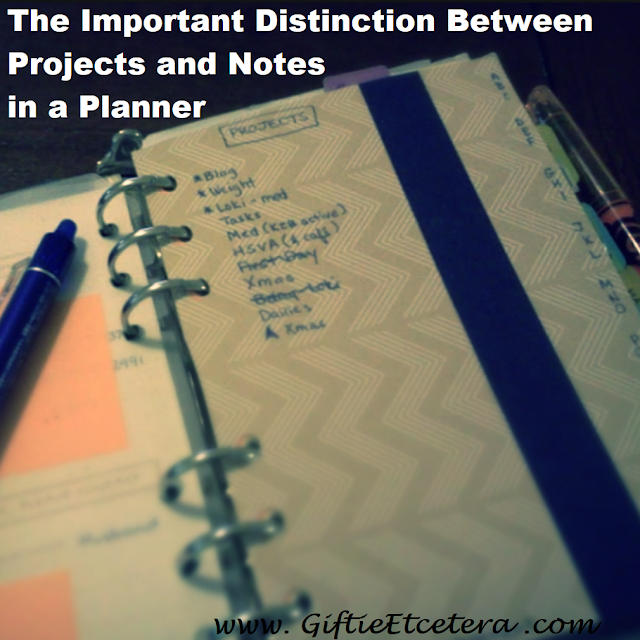
7 comments:
After a trip to the ER and my adult son not knowing any of my medical information, I created a list that I laminated and keep in my planner, and all my family know where they can find it. I put all my emergency contacts, blood type, allergies, past medical history, surgeries, major illness (with dates), current meds and Dr info. When I go to a new Dr instead of having to fill out this information I just hand them my card and have them make a copy for their records. I have had several tell my they need to do this for themselves or their parents. I have one for my fiance as well. I keep this on my g drive and update, print and laminate as needed. I also have this printed and in the medical section of my planner.
maybe "next year fall trip" project: we started brainstorming, what we want.
for me the difference between the information and project is, that in a project I have something to do. informations connected to this tasks are of course part of the projects, so I have them there (unlike to GTD, where supporting informations are going to... hmmm, I don't remember any more :D) thats why by me a running medical issue is going to infos, if it don't contains any to do-s, just what said the doctor at what time, when we have to go back (the appointment goes to calendar)
christmas is a project, with tasks, gift lists and schedule
i have a Christmas project for current Christmas planning, directly after Christmas is my daughters sweet 16 so i have a section for that. Also she is learning to drive, so i have placed a driving log in my projects section so i can keep up with her time and what type of experience she is getting. along with my novel section as well
The only unusual section I have is for items we have in storage. We're in a transition spot and moving around a lot, planning to head back to Africa in the spring. In the meantime, I need to keep close track of where things are so that we can access them more quickly.
I like the idea of using notes and files as a distinction of where the information is located. After my dad passed away, my mother put all her information in a notebook that my brother carries (she lives with him) with him if she goes to the doctor or hospital.
I had not thought about doing the same for myself and my husband, but it would be a good idea.
I am a knitwear designer. My projects section contains six subsections, each with a pattern that is in the process of being published/launched. I keep each project in my planner until it has published/launched then I archive all the notes related to it and put the next project/pattern in its place in my planner. Makes my planner super thick, but this is what works for me.
Good readingg
Post a Comment